XlDataValidation.InputPrompt Property
Gets or sets the text for the input prompt message.
Namespace: DevExpress.Export.Xl
Assembly: DevExpress.Printing.v20.2.Core.dll
NuGet Packages: DevExpress.Printing.Core, DevExpress.WindowsDesktop.Printing.Core
Declaration
Property Value
| Type | Description |
|---|---|
| String | A String that is the message text. |
Remarks
The input prompt message is displayed near the cell with the applied validation rule, as shown below:
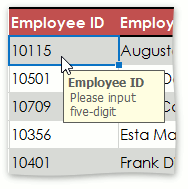
Use the XlDataValidation.ShowInputMessage property to display or hide it. The XlDataValidation.PromptTitle property specifies the title bar text of the prompt message.
The code sample below shows how to display an input message:
// Display the input message.
validation.InputPrompt = "Please enter a whole number between 600 and 2000";
validation.PromptTitle = "Salary";
validation.ShowInputMessage = true;
See Also