XlCellAlignment.TextRotation Property
Gets or sets the rotation angle of the cell content.
Namespace: DevExpress.Export.Xl
Assembly: DevExpress.Printing.v20.2.Core.dll
NuGet Packages: DevExpress.Printing.Core, DevExpress.WindowsDesktop.Printing.Core
Declaration
Property Value
| Type | Description |
|---|---|
| Int32 | An integer value that specifies the rotation angle of the cell content (in degrees). The value must be between 0 and 180; 255 changes text orientation to vertical. If a value is outside the allowable range of values, the System.ArgumentException will be thrown. |
Remarks
Use the TextRotation property to rotate the text vertically to achieve the best layout within a cell.
| TextRotation value | Description | Result |
|---|---|---|
| 0…90 | Rotates the text counterclockwise 0 to 90 degrees. | 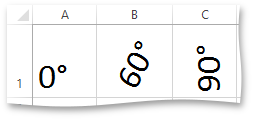 |
| 91…180 | Rotates the text clockwise 1 to 90 degrees. | 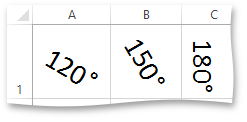 |
| 255 | Sets vertical orientation for text in a cell. | 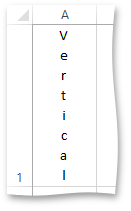 |
To set other alignment characteristics for an individual cell (e.g., horizontal and vertical alignment, indent, values indicating whether the text should be wrapped and shrunk in a cell), use the corresponding properties of the XlCellAlignment object.
To apply the alignment settings to a cell, pass the specified XlCellAlignment object to the IXlCell.ApplyFormatting method as a parameter, or assign it to the IXlCell.Formatting property.
For more information on how to align data contained in a cell, refer to the How to: Align Cell Content topic.
Example
Note
A complete sample project is available at https://github.com/DevExpress-Examples/excel-export-api-examples-t253492
// Create a worksheet.
using(IXlSheet sheet = document.CreateSheet()) {
// Create three successive columns and set their widths.
for(int i = 0; i < 3; i++) {
using(IXlColumn column = sheet.CreateColumn()) {
column.WidthInPixels = 130;
}
}
// Create the first row in the worksheet.
using(IXlRow row = sheet.CreateRow()) {
// Set the row height.
row.HeightInPixels = 40;
// Create the first cell in the row.
using(IXlCell cell = row.CreateCell()) {
// Set the cell value.
cell.Value = "Left and Top";
// Specify the horizontal and vertical alignment of the cell content.
cell.ApplyFormatting(XlCellAlignment.FromHV(XlHorizontalAlignment.Left, XlVerticalAlignment.Top));
}
// Create the second cell in the row.
using(IXlCell cell = row.CreateCell()) {
// Set the cell value.
cell.Value = "Center and Top";
// Specify the horizontal and vertical alignment of the cell content.
cell.ApplyFormatting(XlCellAlignment.FromHV(XlHorizontalAlignment.Center, XlVerticalAlignment.Top));
}
// Create the third cell in the row.
using(IXlCell cell = row.CreateCell()) {
// Set the cell value.
cell.Value = "Right and Top";
// Specify the horizontal and vertical alignment of the cell content.
cell.ApplyFormatting(XlCellAlignment.FromHV(XlHorizontalAlignment.Right, XlVerticalAlignment.Top));
}
}
// Create the second row in the worksheet.
using(IXlRow row = sheet.CreateRow()) {
// Set the row height.
row.HeightInPixels = 40;
// Create the first cell in the row.
using(IXlCell cell = row.CreateCell()) {
// Set the cell value.
cell.Value = "Left and Center";
// Specify the horizontal and vertical alignment of the cell content.
cell.ApplyFormatting(XlCellAlignment.FromHV(XlHorizontalAlignment.Left, XlVerticalAlignment.Center));
}
// Create the second cell in the row.
using(IXlCell cell = row.CreateCell()) {
// Set the cell value.
cell.Value = "Center and Center";
// Specify the horizontal and vertical alignment of the cell content.
cell.ApplyFormatting(XlCellAlignment.FromHV(XlHorizontalAlignment.Center, XlVerticalAlignment.Center));
}
// Create the third cell in the row.
using(IXlCell cell = row.CreateCell()) {
// Set the cell value.
cell.Value = "Right and Center";
// Specify the horizontal and vertical alignment of the cell content.
cell.ApplyFormatting(XlCellAlignment.FromHV(XlHorizontalAlignment.Right, XlVerticalAlignment.Center));
}
}
// Create the third row in the worksheet.
using(IXlRow row = sheet.CreateRow()) {
// Set the row height.
row.HeightInPixels = 40;
// Create the first cell in the row.
using(IXlCell cell = row.CreateCell()) {
// Set the cell value.
cell.Value = "Left and Bottom";
// Specify the horizontal and vertical alignment of the cell content.
cell.ApplyFormatting(XlCellAlignment.FromHV(XlHorizontalAlignment.Left, XlVerticalAlignment.Bottom));
}
// Create the second cell in the row.
using(IXlCell cell = row.CreateCell()) {
// Set the cell value.
cell.Value = "Center and Bottom";
// Specify the horizontal and vertical alignment of the cell content.
cell.ApplyFormatting(XlCellAlignment.FromHV(XlHorizontalAlignment.Center, XlVerticalAlignment.Bottom));
}
// Create the third cell in the row.
using(IXlCell cell = row.CreateCell()) {
// Set the cell value.
cell.Value = "Right and Bottom";
// Specify the horizontal and vertical alignment of the cell content.
cell.ApplyFormatting(XlCellAlignment.FromHV(XlHorizontalAlignment.Right, XlVerticalAlignment.Bottom));
}
}
sheet.SkipRows(1);
// Create the fifth row in the worksheet.
using(IXlRow row = sheet.CreateRow()) {
// Create the first cell in the row.
using(IXlCell cell = row.CreateCell()) {
// Set the cell value.
cell.Value = "The WrapText property is applied to wrap the text within a cell";
// Wrap the text within the cell.
cell.Formatting = new XlCellAlignment() { WrapText = true };
}
// Create the second cell in the row.
using(IXlCell cell = row.CreateCell()) {
// Set the cell value.
cell.Value = "Indented text";
// Set the indentation of the cell content.
cell.Formatting = new XlCellAlignment() { Indent = 2 };
}
// Create the third cell in the row.
using(IXlCell cell = row.CreateCell()) {
// Set the cell value.
cell.Value = "Rotated text";
// Rotate the text within the cell.
cell.Formatting = new XlCellAlignment() { TextRotation = 90 };
}
}
}