IXlSheetSelection.SelectedRanges Property
Returns cell ranges selected in a worksheet.
Namespace: DevExpress.Export.Xl
Assembly: DevExpress.Printing.v19.2.Core.dll
Declaration
Property Value
| Type | Description |
|---|---|
| IList<XlCellRange> | A list of selected ranges. |
Remarks
The following properties allow you to select cells in a worksheet:
IXlSheet.Selection.SelectedRanges - specifies selected cell ranges. If you don’t select any range in a worksheet, the selection includes only an active cell.
IXlSheet.Selection.ActiveCell - specifies an active cell (“A1” is active by default). An active cell can belong to the current selection or lie outside the selected ranges.
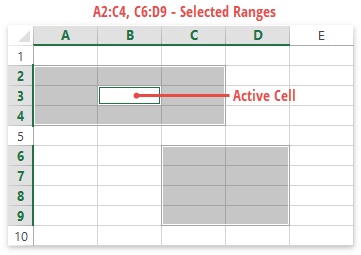
The following code example sets a selection and an active cell as shown in the image above. Note that you should specify a selection before you begin to generate the worksheet’s content.
// Create a new document and begin to write it to the stream.
using (IXlDocument document = exporter.CreateDocument(stream))
{
// Add a new worksheet to the document.
using (IXlSheet sheet = document.CreateSheet())
{
// Specify the selected ranges.
IList<XlCellRange> selectedRanges = sheet.Selection.SelectedRanges;
selectedRanges.Add(XlCellRange.FromLTRB(0, 1, 2, 3)); // A2:C4
selectedRanges.Add(XlCellRange.FromLTRB(2, 5, 3, 8)); // C6:D9
// Set the active cell.
sheet.Selection.ActiveCell = new XlCellPosition(1, 2); // B3
// Generate the document content.
// ...
}
}
See Also