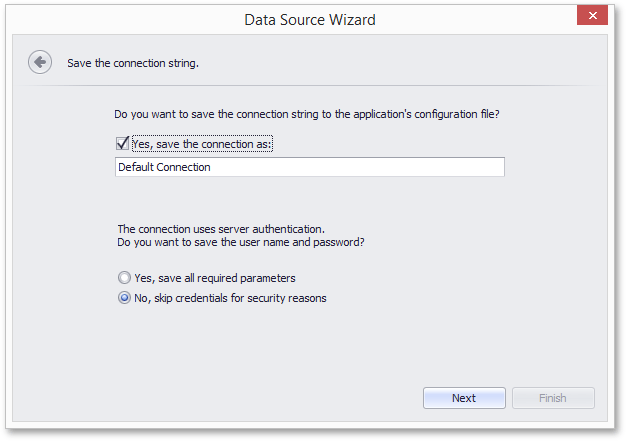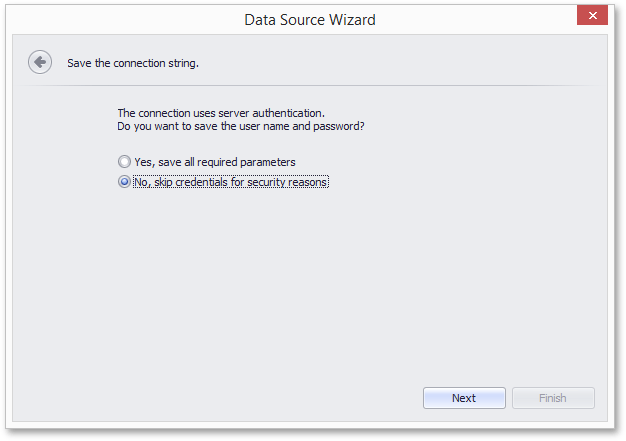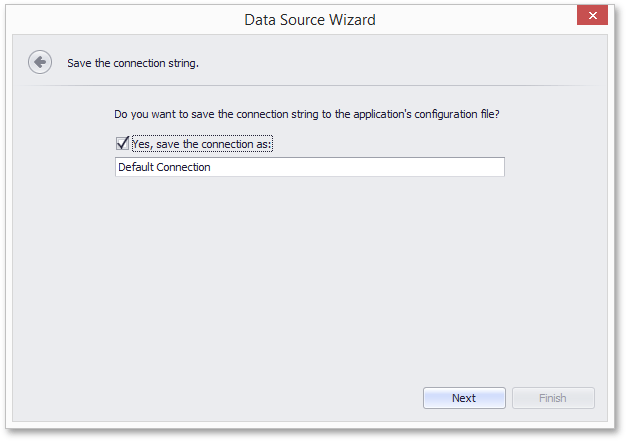IConnectionStorageService.CanSaveConnection Property
If implemented, determines whether a connection can be saved to the connection storage.
Namespace: DevExpress.DataAccess.Wizard.Services
Assembly: DevExpress.DataAccess.v19.2.dll
Declaration
Property Value
| Type | Description |
|---|---|
| Boolean | true, if a connection can be saved; otherwise, false. |
Remarks
To always serialize only database connection names, set the DataConnectionBase.StoreConnectionNameOnly property to true. This will guarantee that the database credentials are never exposed in report layout definitions.
When this property is set to false (the default value), the resulting behavior depends on the settings defined for the SqlWizardSettings.DatabaseCredentialsSavingBehavior and IConnectionStorageService.CanSaveConnection properties.
Behavior | |
|---|---|
| |
SensitiveInfoSavingBehavior.Always or SensitiveInfoSavingBehavior.Never | End-users cannot specify whether or not the database credentials will be stored along with serialized layouts, which depends on the specified DatabaseCredentialsSavingBehavior setting. After an existing connection is selected (or a new one is specified), the Data Source wizard displays the following page.
|