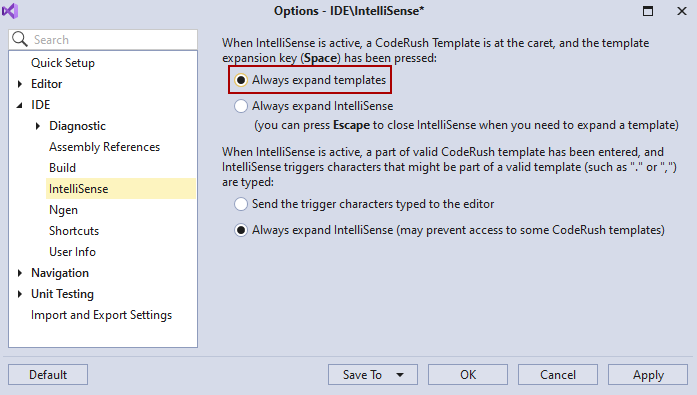Prioritize Code Templates over IntelliSense
Visual Studio IntelliSense has priority over CodeRush templates. IntelliSense prevents the Space or Tab key from expanding templates because this key confirms the IntelliSense suggestion.
Press Esc to close the IntelliSense suggestions window and then press Space to expand a CodeRush template.
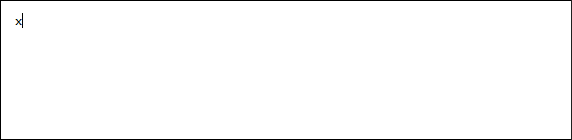
You can also enable the “Always expand templates” option on the IDE | IntelliSense options page to prioritize CodeRush template over Visual Studio IntelliSense.