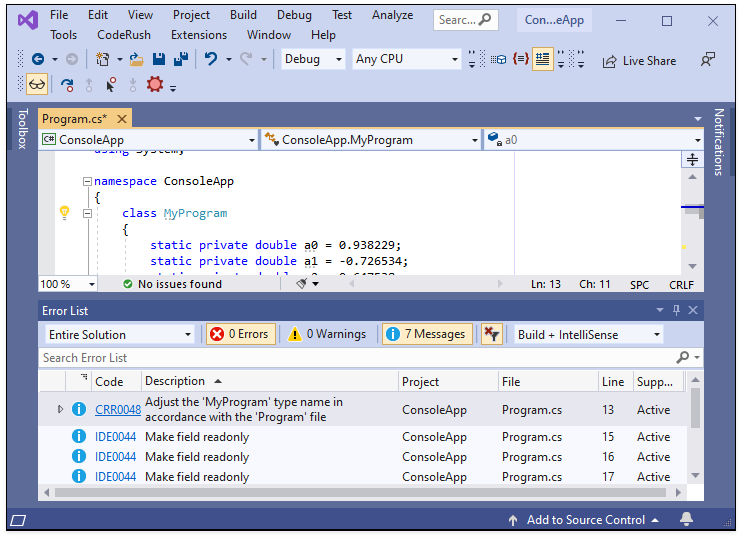Background Analysis
CodeRush allows you to integrate the CodeRush Diagnostics into Visual Studio to analyze code on the fly.
You can include CodeRush diagnostics in Visual Studio’s background analysis to analyze your code out of process for Visual Studio 2019 v16.8 and later.
Note
Background Analysis is a resource-demanding feature. Use it with caution on large solutions.
To see code issues in Visual Studio’s Error List, perform the following actions:
Open the “Code Issues Catalog” Options Page
In Visual Studio, open the CodeRush menu and choose the Code Analysis | Configure… menu item to invoke the Code Issues Catalog options page.
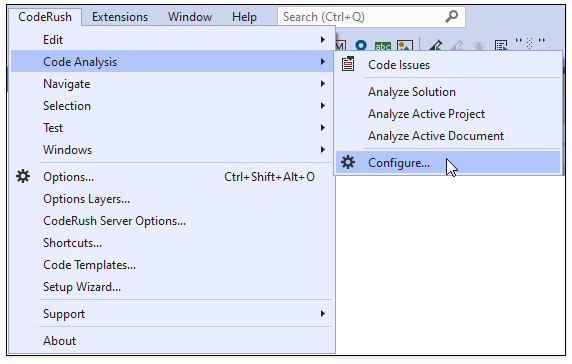
Note
CodeRush menu is placed in the Visual Studio Extensions menu for Visual Studio 2019. You can restore the default CodeRush menu position in Visual Studio 2019 16.4 or later. See the First Steps topic for more information.
Enable the “Register in VS” Option
Check the Register in VS check boxes for the required analyzers.
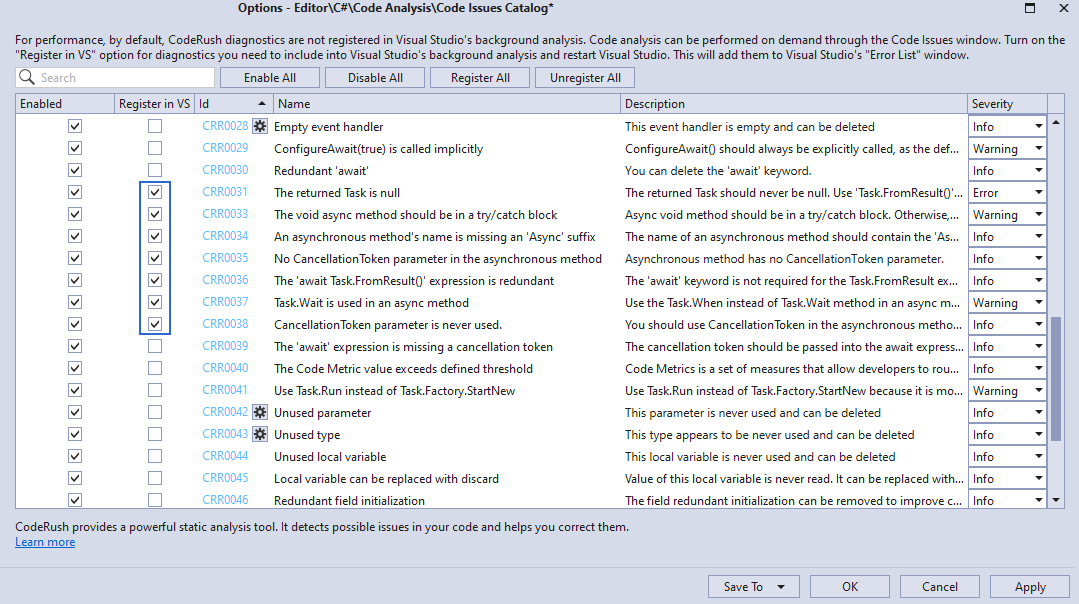
Save the Changes and Restart Visual Studio
Click Apply and OK to save the changes and close the Code Issues Catalog page.
Restart Visual Studio.
The image below shows the CRR0048 diagnostic in the Visual Studio’s Error List window.