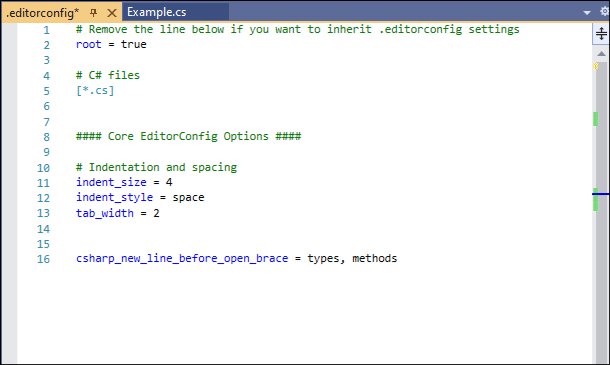Document Formatting (C#)
- 5 minutes to read
Document Formatting allows you to enforce code formatting aspects unavailable in the Visual Studio’s Code Formatting feature.
Run Format Document Action
You can run the Format Document action in one of the following ways:
Check Apply in Action and Apply on Save for the “Format document“ rule on the Editor | C# | Code Cleanup options page and run a Code Cleanup.
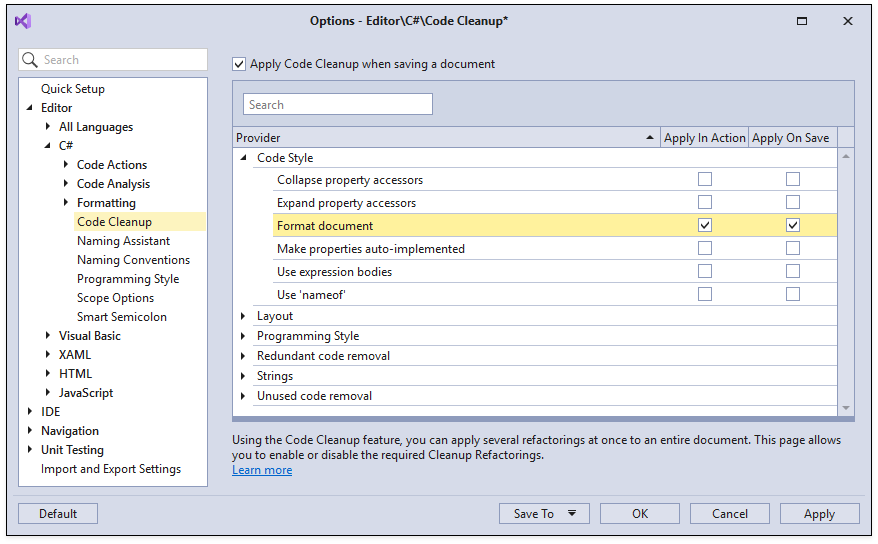
Enable “Format block on }“ and/or “Format statement on ;“ options on the Editor | C# | Formatting | General options page to maintain formatting as you type.
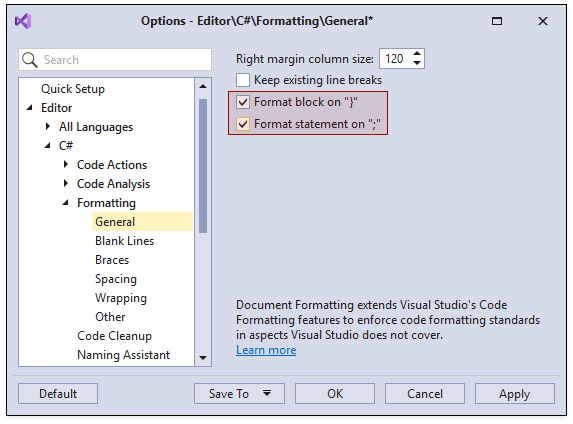
Press Ctrl+. or Ctrl+~ to invoke the Code Actions Menu, select “Format Document” and press Enter.
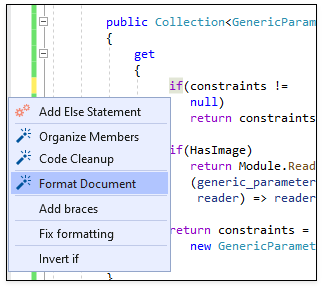
or
Create a new shortcut and bind it to the “FormatDocument“ command.
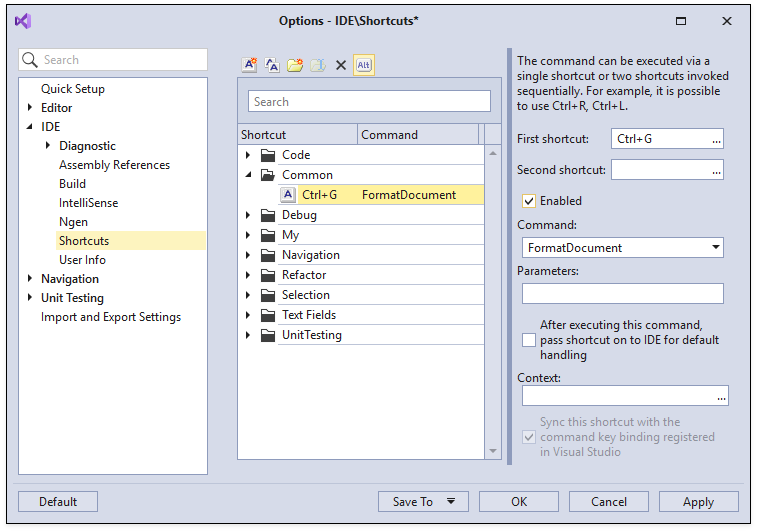
The following screencast shows how the Ctrl+G shortcut initiates a Document Formatting action:
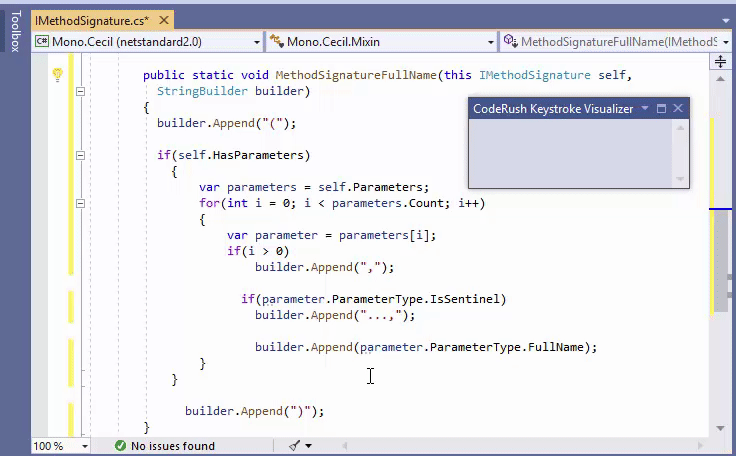
Document Formatting Options
Use the preview box at the bottom of the Editor | C# | Formatting options page to see an example of every item.
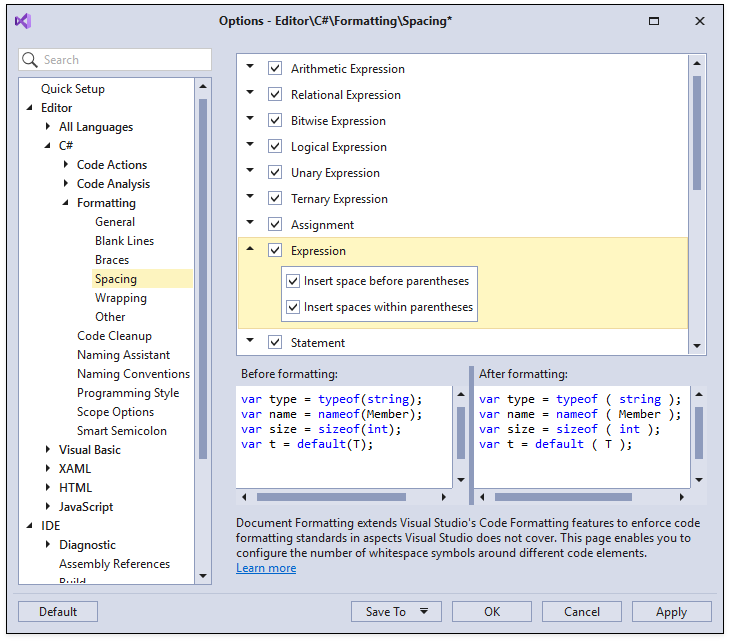
C# 10 Support
The formatting engine supports the new namespace declaration style and the “global using directives” feature for C# 10.
EditorConfig Support
CodeRush supports Visual Studio’s format settings defined in the EditorConfig file. EditorConfig settings have a higher priority than formatting preferences set in the CodeRush options dialog.
The tables below show EditorConfig settings and corresponding CodeRush formatting options.
New Line Options
| EditorConfig Setting | CodeRush Setting |
|---|---|
| csharp_new_line_before_open_brace = methods | The Braces page: (Method, Simple Method) -> Wrap open brace: Wrap Before |
| csharp_new_line_before_open_brace = types | The Braces page: (Type, Namespace) -> Wrap open brace: Wrap Before |
| csharp_new_line_before_open_brace = accessors | The Braces page: (Accessor, Simple Accessor) -> Wrap open brace: Wrap Before |
| csharp_new_line_before_open_brace = indexers | The Braces page: Property\Indexer\Event -> Wrap open brace: Wrap Before |
| csharp_new_line_before_open_brace = control_blocks | The Braces page: (Statement, Simple Statement) -> Wrap open brace: Wrap Before |
| csharp_new_line_before_open_brace = lambdas | The Braces page: Lambda Expression \ Anonymous Method -> Wrap open brace: Wrap Before |
| csharp_new_line_before_open_brace = anonymous_methods | The Braces page: Lambda Expression \ Anonymous Method -> Wrap open brace: Wrap Before |
| csharp_new_line_before_open_brace = all | For all options above |
| csharp_new_line_before_open_brace = none | For none of the options above |
| csharp_new_line_before_else = true/false | The Other page: Place On New Line -> Place ‘else’ on new line: true/false |
| csharp_new_line_before_catch = true/false | The Other page: Place On New Line -> Place ‘catch’ on new line: true/false |
| csharp_new_line_before_finally = true/false | The Other page: Place On New Line -> Place ‘finally’ on new line: true/false |
| csharp_new_line_before_members_in_object_initializers = true/false | The Wrapping page: Object Initializer -> Wrap separator: Wrap if long or multiline/ the Wrap separator’s current value in your settings |
| csharp_new_line_between_query_expression_clauses = true/false | The Wrapping page: LINQ Expression -> Wrap clauses: Wrap/No Wrap |
Indentation Options
| EditorConfig Setting | CodeRush Setting |
|---|---|
| csharp_indent_block_contents = true/false | The Braces page: (Method, Simple Method, Statement, Simple Statement) -> Align content by -> Indent: 1/0 |
| csharp_indent_braces = true/false | The Braces page: (Method, Simple Method, Statement, Simple Statement) -> Wrap open brace-> Align by -> the Indent option: 1/0 and Method -> Wrap close brace -> Align by -> Indent: 1/0 |
Spacing Options
| EditorConfig Setting | CodeRush Setting |
|---|---|
| csharp_space_after_keywords_in_control_flow_statements = true/false | The Spacing page: Statement -> Insert space before parentheses: true/false. Note: If this EditorConfig setting is set to true, CodeRush enables the “Insert space before parentheses” option. |
| csharp_space_between_parentheses = control_flow_statements | The Spacing page: Statement -> Insert space within parentheses: true |
| csharp_space_before_colon_in_inheritance_clause = true/false | The Spacing page: Base List -> Insert space before colon: true/false |
| csharp_space_after_colon_in_inheritance_clause = true/false | The Spacing page: Base List -> Insert space after colon: true/false |
| csharp_space_around_binary_operators = before_and_after/none/ignore | The Spacing page: (Arithmetic Expression, Bitwise Expression, Logical Expression, Relational Expression) -> Insert spaces around an operator: true/false/options are disabled for arithmetic, bitwise, logical, and relational expressions |
| csharp_space_between_method_declaration_parameter_list_parentheses = true/false | The Spacing page: Parameters -> Insert spaces within parentheses: true/false |
| csharp_space_between_method_declaration_empty_parameter_list_parentheses = true/false | The Spacing page: Parameters -> Insert space within empty parentheses: true/false |
| csharp_space_between_method_declaration_name_and_open_parenthesis = true/false | The Spacing page: Parameters -> Insert space before parentheses: true/false |
| csharp_space_between_method_call_parameter_list_parentheses = true/false | The Spacing page: Arguments -> Insert spaces within parentheses: true/false |
| csharp_space_between_method_call_empty_parameter_list_parentheses = true/false | The Spacing page: Arguments -> Insert space within empty parentheses: true/false |
| csharp_space_between_method_call_name_and_opening_parenthesis = true/false | The Spacing page: Arguments -> Insert space before parentheses: true/false |
| csharp_space_after_comma = true/false | The Spacing page: (Arguments, Initializer, Parameters, Type Arguments) -> Insert space after a separator (comma): true/false |
| csharp_space_before_comma = true/false | The Spacing page: (Arguments, Initializer, Parameters, Type Arguments) -> Insert space before a separator (comma): true/false |
| csharp_space_after_semicolon_in_for_statement = true/false | The Spacing page: Statement -> Insert space after semicolons in ‘for’ loops: true/false |
| csharp_space_before_semicolon_in_for_statement = true/false | The Spacing page: Statement -> Insert space before semicolons in ‘for’ loops: true/false |
Example
The “csharp_new_line_before_open_brace = types, methods” setting overrides the “Wrap open brace” option set to “After” for namespaces, types, methods, and simple methods on the Editor | C# | Formatting | Braces options page.
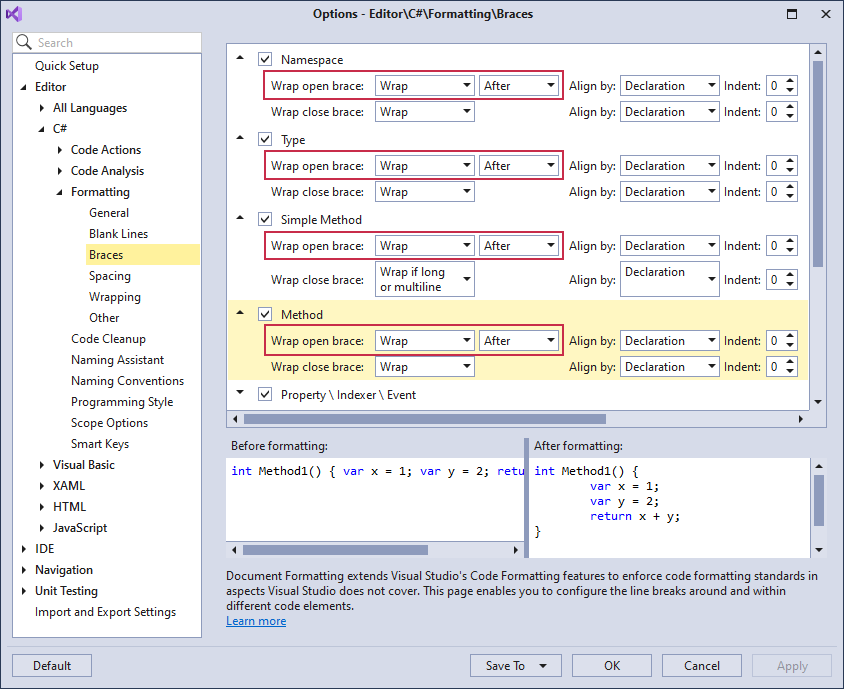
The screencast below shows the “csharp_new_line_before_open_brace = types, methods” setting in action: