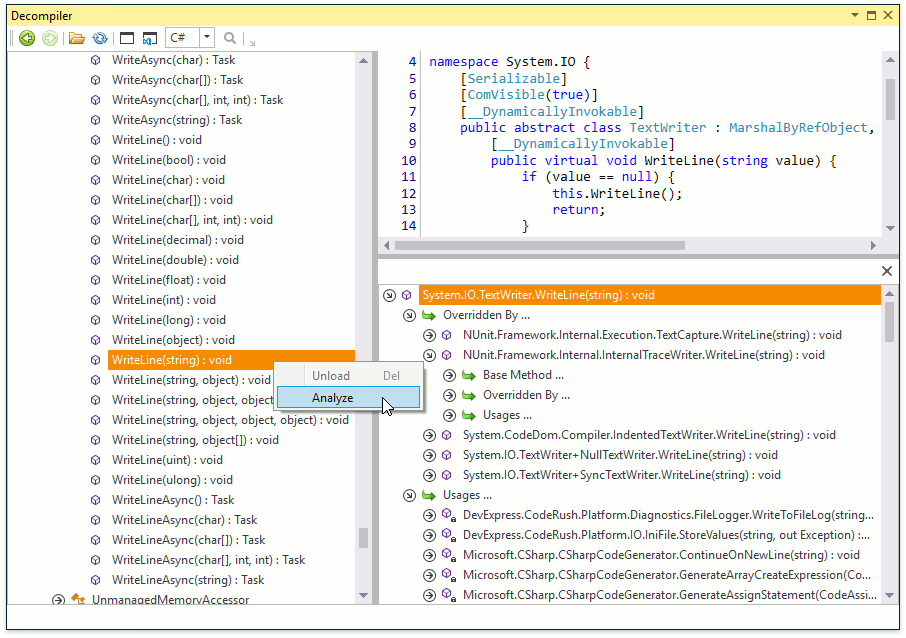CodeRush
- 2 minutes to read
CodeRush is a Visual Studio 2015 and higher extension designed to simplify common code creation, code restructuring, debugging and testing tasks. Unlike CodeRush Classic, CodeRush exploits the new Roslyn engine introduced in Visual Studio 2015, which loads your solutions significantly faster, while reducing RAM usage by hundreds of megabytes on most projects.

Key Features
-
Use this feature to run NUnit, xUnit, MSTest and MSpec framework tests, and analyze their results graphically. With the ability to run test cases in separate DLLs concurrently, the Test Runner allows you to quickly run all tests and see the results. You can also see code coverage and easily find code that is not covered by test cases.
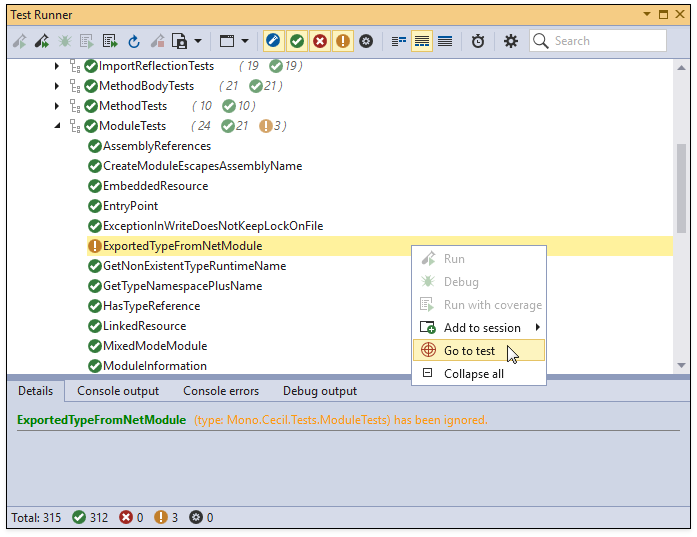
-
Quickly find symbols and files in your solution, and easily navigate to code constructions related to the active code block. If you need to jump to code related to a specific symbol, the context-aware navigation providers will do the trick.
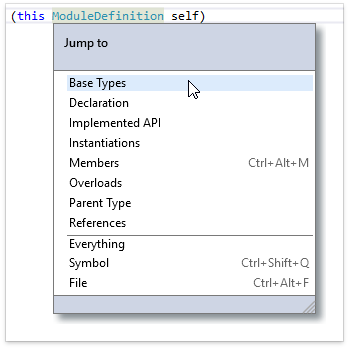
-
The intelligent static code analysis will help you detect and fix mistakes as early as possible. CodeRush ships with over fifty useful analyzers.
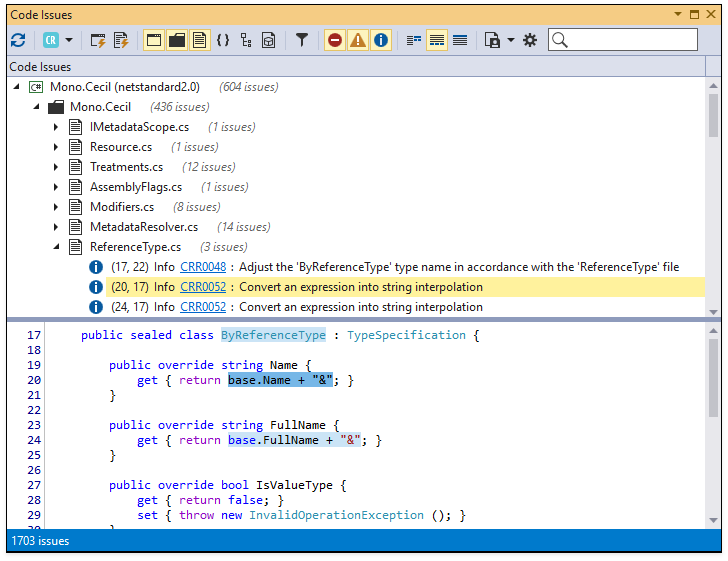
-
This feature enables you to refactor your code automatically. This release includes over 100 refactoring cases and code generators. Use the Ctrl + . or Ctrl + ~ shortcut to invoke the Code Actions Menu, choose the suitable item and the CodeRush will automatically make all required changes in your code.
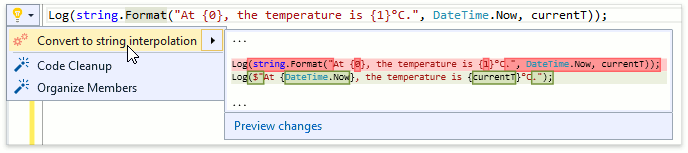
-
Code templates are used to accelerate the code creation process. You can create sophisticated code blocks with the smallest effort just by pressing a few keys. For example, you can create an integer property with a backing store and getter/setter accessors simply by typing "pi" (property-integer) and hitting Tab or Space.
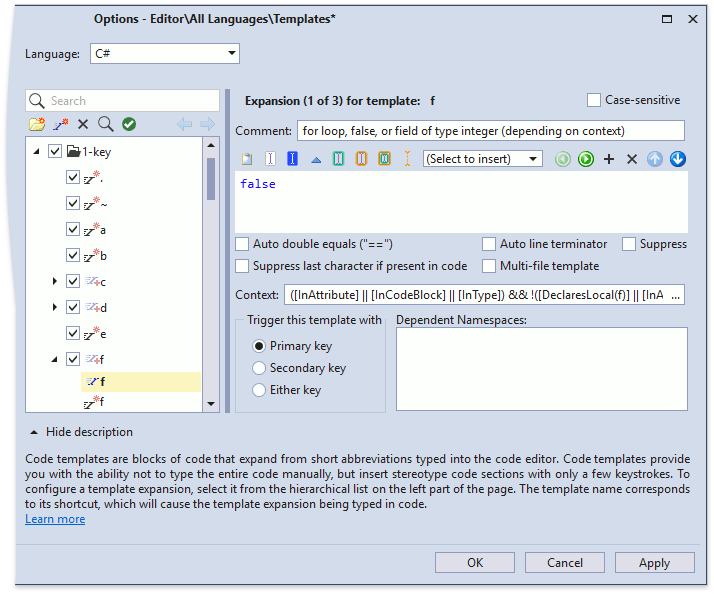
-
CodeRush lets you quickly see what's going on with complex expressions and structures while debugging, so you can find and fix bugs faster. The Debug Visualizer for C# and VB.NET reveals when local variables change, what arguments were passed into the method, how many loop iterations are passed, why the expression evaluates to an unexpected value and much more.
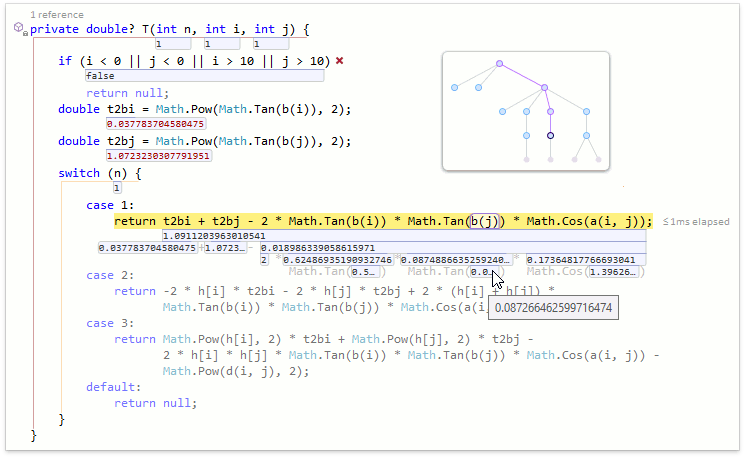
-
CodeRush includes the Decompiler that reveals source code from compiled assemblies. Assembly structure is presented as a tree and you can drill into classes and their members, as well as navigate to base classes and derived classes.