DxChartAxisStripLabel.Text Property
Specifies strip label text.
Namespace: DevExpress.Blazor
Assembly: DevExpress.Blazor.v24.1.dll
Declaration
[Parameter]
public string Text { get; set; }Property Value
| Type | Description |
|---|---|
| String | The strip label text. |
Remarks
Add a DxChartAxisStripLabel object to strip markup and use the Text property to specify the strip label text.
<DxChart Data="@DataSource" Width="100%">
@* ... *@
<DxChartValueAxis>
<DxChartAxisStrip StartValue="@HighAverage"
Color="rgba(255, 155, 85, 0.15)">
<DxChartAxisStripLabel Text="Above average high">
<DxChartFont Color="@HighAverageColor" Weight="500" Size="14"/>
</DxChartAxisStripLabel>
</DxChartAxisStrip>
<DxChartAxisStrip EndValue="LowAverage"
Color="rgba(97, 153, 230, 0.1)">
<DxChartAxisStripLabel Text="Below average low">
<DxChartFont Color="@LowAverageColor" Weight="500" Size="14" />
</DxChartAxisStripLabel>
</DxChartAxisStrip>
</DxChartValueAxis>
</DxChart>
@code {
// ...
double HighAverage = 60.8;
double LowAverage = 53;
string HighAverageColor = "#ff9b52";
string LowAverageColor = "#6199e6";
}
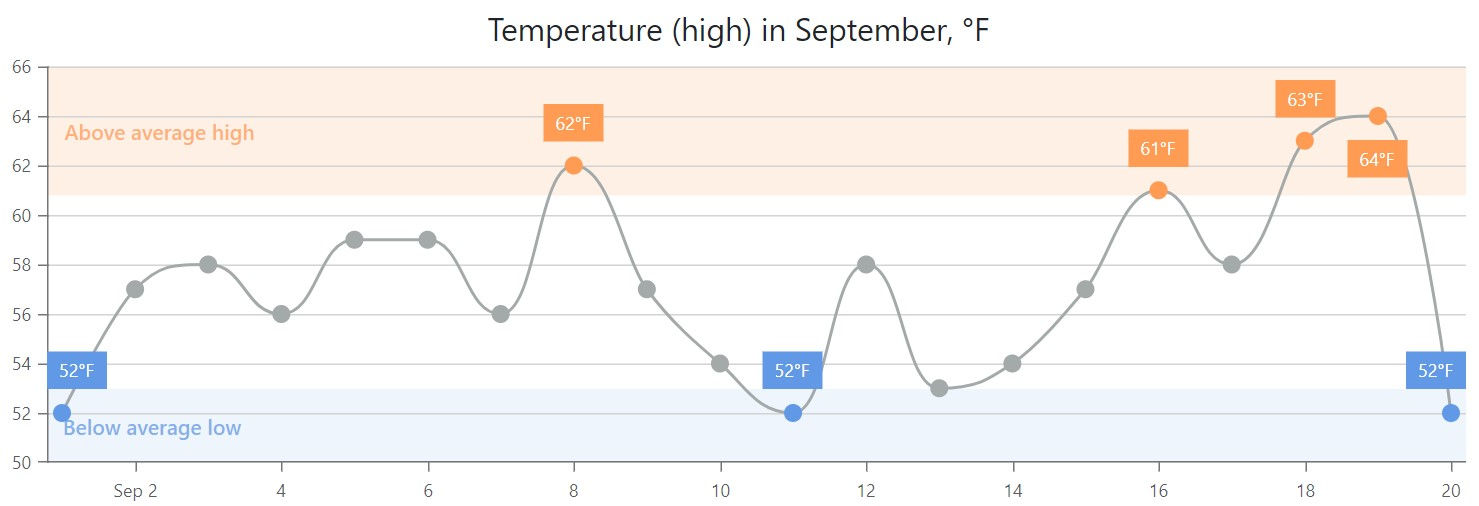
See Also