DxInputDataEditorBase<T>.NullText Property
Specifies the editor’s prompt text when the editor’s value is null.
Namespace: DevExpress.Blazor.Base
Assembly: DevExpress.Blazor.v23.1.dll
NuGet Package: DevExpress.Blazor
Declaration
[Parameter]
public string NullText { get; set; }Property Value
| Type | Description |
|---|---|
| String | A string value that specifies the prompt text. |
Remarks
Use the NullText property to display the prompt text in the editor when its value is null.
You can also set the editor’s ClearButtonDisplayMode property to Auto to show the Clear button when the editor has a non-null value. Users can click this button to clear the editor’s value (set it to null).
<DxMaskedInput @bind-Value="Value"
Mask="@NumericMask.Currency"
ClearButtonDisplayMode="DataEditorClearButtonDisplayMode.Auto"
NullText="Specify a price..." >
</DxMaskedInput>
@code {
double? Value { get; set; } = 123.45;
}
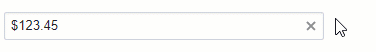
See Also