Template Gallery
- 2 minutes to read
The DevExpress Template Gallery contains predefined project templates you can use to create projects with MVC extensions.
Follow the steps below to run the DevExpress Template Gallery.
- In Visual Studio, click New Project.
Select DevExpress Template Gallery and click Next.
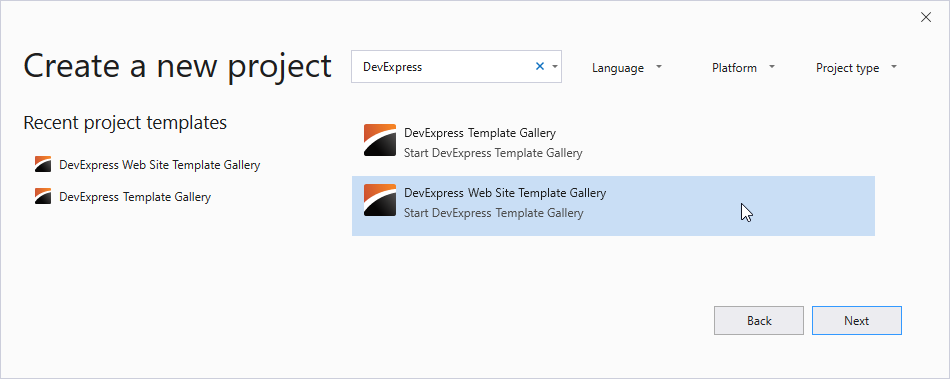
Configure the project settings and click Create.
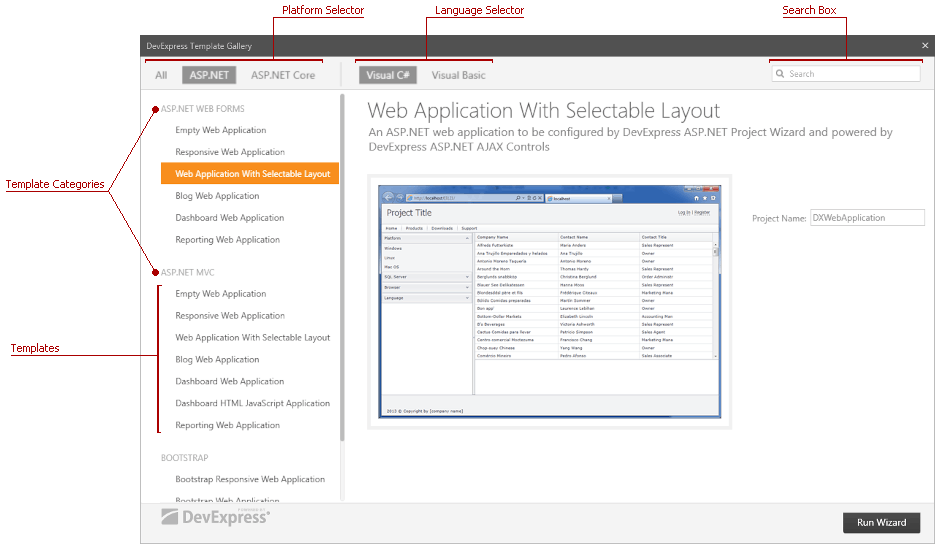
The DevExpress Template Gallery contains the following elements:
- Platform Selector - allows you to choose an application platform.
- Language Selector - allows you to choose between Visual C# and Visual Basic.
- Template Categories - enumerates all available template groups.
- Search Box - allows you to search for a specific template by title.
- Run Wizard Button - runs the Project Wizard. This wizard allows you to generate and customize the project.
ASP.NET MVC Project Templates
| Project Template | Description |
|---|---|
| Empty Web Application | An empty ASP.NET MVC web application. |
| Responsive Web Application | An ASP.NET MVC web application with responsive design. |
| Web Application With Selectable Layout | An ASP.NET MVC web application. |
| Blog Web Application | An ASP.NET MVC web application with responsive design and Bootstrap framework elements. Functions as a blog with full-text search. |
| Dashboard Web Application | An ASP.NET MVC web application with the Web Dashboard extension. Allows you to build interactive data visualization UI. |
| Dashboard HTML JavaScript Application | An HTML JavaScript Dashboard application. Allows you to combine JavaScript client side with ASP.NET MVC server side. |
| Reporting Web Application | An ASP.NET MVC web application with the Document Viewer and End-User Report Designer extensions. Allows you to preview documents, create and customize reports. |