ASPxClientListEditItem.GetColumnText(columnIndex) Method
Returns the list item’s value that corresponds to the specified column.
Declaration
GetColumnText(
columnIndex: number | string
): stringParameters
| Name | Type | Description |
|---|---|---|
| columnIndex | number | string | Specifies the column’s index or name in the Columns collection. |
Returns
| Type | Description |
|---|---|
| string | Specifies the list item’s value that corresponds to the specified column. |
Remarks
Use the GetColumnText method to obtain the list item’s text value corresponding to a visible column specified by the column index or the column name in the Columns collection.
Note
- This method is not in effect for ASPxClientCheckBoxList and ASPxClientRadioButtonList objects.
- Uou cannot access column values on the client side if a column is hidden using the WebColumnBase.Visible property.
Examples
- GetColumnText(columnIndex)
<dx:ASPxListBox ID="ASPxListBox1" runat="server" Theme="Office365" ClientInstanceName="listBox"
DataSourceID="SqlDataSource1" Height="200">
<Columns>
<dx:ListBoxColumn FieldName="ProductName"></dx:ListBoxColumn>
<dx:ListBoxColumn FieldName="UnitPrice"></dx:ListBoxColumn>
</Columns>
</dx:ASPxListBox>
<br />
<dx:ASPxButton ID="ASPxButton1" runat="server" AutoPostBack="False" Text="Get Item's Info" Theme="Office365">
<ClientSideEvents Click="OnClick" />
</dx:ASPxButton>
<br /><br />
<dx:ASPxMemo ClientInstanceName="memo" ID="ASPxMemo1" runat="server" Height="71px" Width="170px">
</dx:ASPxMemo>
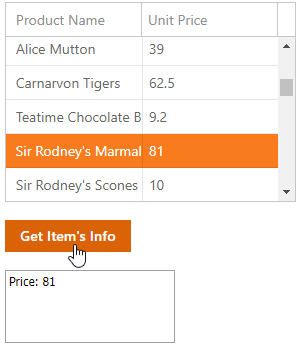
- GetColumnText(columnName)
<dx:ASPxListBox ID="ASPxListBox1" runat="server" Theme="Office365" ClientInstanceName="listBox"
DataSourceID="SqlDataSource1" Height="200">
<Columns>
<dx:ListBoxColumn FieldName="ProductName"></dx:ListBoxColumn>
<dx:ListBoxColumn FieldName="UnitPrice"></dx:ListBoxColumn>
</Columns>
</dx:ASPxListBox>
<br />
<dx:ASPxButton ID="ASPxButton1" runat="server" AutoPostBack="False" Text="Get Item's Info" Theme="Office365">
<ClientSideEvents Click="OnClick" />
</dx:ASPxButton>
<br /><br />
<dx:ASPxMemo ClientInstanceName="memo" ID="ASPxMemo1" runat="server" Height="71px" Width="170px">
</dx:ASPxMemo>
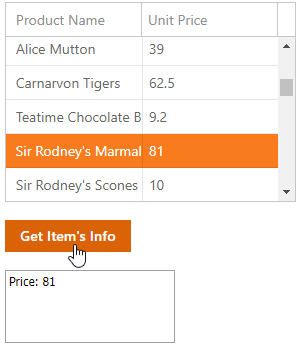
See Also