ASPxTreeList.Summary Property
Provides access to summary items.
Namespace: DevExpress.Web.ASPxTreeList
Assembly: DevExpress.Web.ASPxTreeList.v18.2.dll
Declaration
Property Value
| Type | Description |
|---|---|
| TreeListSummaryCollection | A TreeListSummaryCollection object that represents the collection of summary items. |
Remarks
For detailed information and examples, see Data Summaries.
Example
This example shows how to create data summaries in code. To display group summaries, enable the TreeListSettings.ShowGroupFooter option. To show total summaries, turn on the TreeListSettings.ShowFooter option. The image below shows the result:
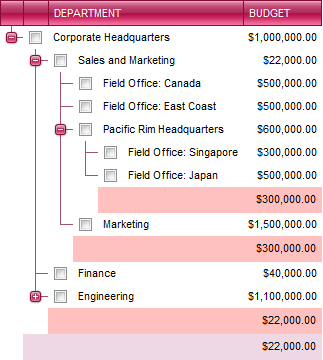
using DevExpress.Web.ASPxTreeList;
protected void Page_Load(object sender, EventArgs e) {
if (!IsPostBack) {
TreeListSummaryItem siBudget = new TreeListSummaryItem();
siBudget.FieldName = "BUDGET";
siBudget.ShowInColumn = "BUDGET";
siBudget.SummaryType = DevExpress.Data.SummaryItemType.Min;
siBudget.DisplayFormat = "{0:c2}";
ASPxTreeList1.Summary.Add(siBudget);
}
}
See Also