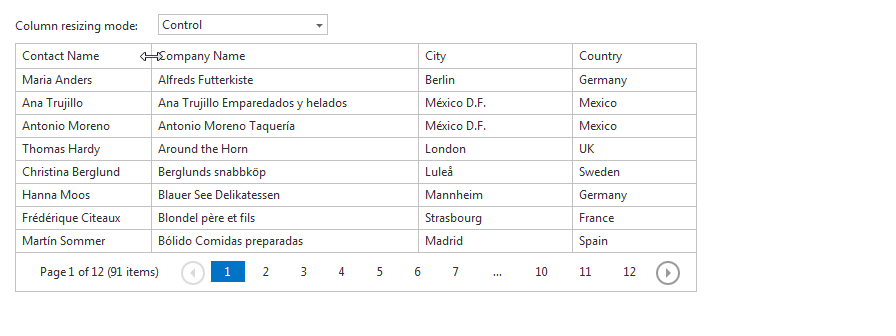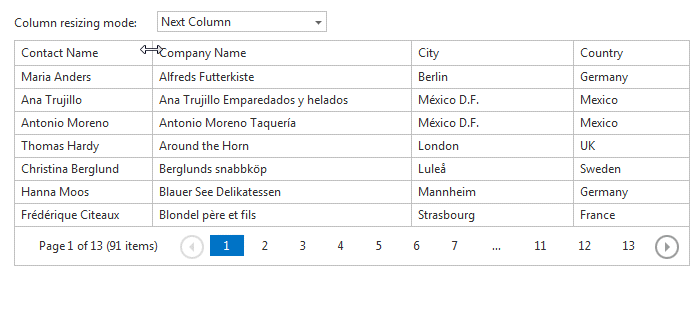ASPxGridViewResizingSettings.ColumnResizeMode Property
Specifies how columns are resized when a user changes a column’s width.
Namespace: DevExpress.Web
Assembly: DevExpress.Web.v20.1.dll
NuGet Package: DevExpress.Web
Declaration
[DefaultValue(ColumnResizeMode.Disabled)]
public ColumnResizeMode ColumnResizeMode { get; set; }Property Value
| Type | Default | Description |
|---|---|---|
| ColumnResizeMode | Disabled | One of the enumeration values. |
Available values:
| Name | Description |
|---|---|
| Disabled | End-users are not allowed to resize columns. |
| Control | When a user resizes a column, the control changes its width and does not resize other columns.
|
| NextColumn | When a user resizes a column, the control changes the width of its neighbor columns. The control’s width is not changed.
|
Property Paths
You can access this nested property as listed below:
| Library | Object Type | Path to ColumnResizeMode |
|---|---|---|
| ASP.NET Controls and MVC Extensions | ASPxGridView |
|
| GridViewProperties |
|
|
| GridViewSettings |
|
|
| GridViewSettings<RowType> |
|
|
| MVCxGridView |
|
|
| MVCxGridViewProperties |
|
|
| ASP.NET Bootstrap Controls | BootstrapGridView |
|
Remarks
Users can drag the edges of the column headers to resize columns.

The ColumnResizeMode property specifies ASPxGridView control behavior when users resize a column.
Note that the grid requires at least one non-fixed column to resize columns. If all grid columns have fixed widths (in pixels), the most right column’s width becomes relative.
Concept
Example
Web Forms:
<dx:ASPxGridView ID="grid" runat="server" DataSourceID="CustomersDataSource" KeyFieldName="CustomerID" Width="600">
<Columns>
...
</Columns>
<SettingsResizing ColumnResizeMode="NextColumn" />
</dx:ASPxGridView>
grid.SettingsResizing.ColumnResizeMode = ColumnResizeMode.NextColumn;
MVC:
@Html.DevExpress().GridView(settings => {
settings.Name = "grid";
settings.SettingsResizing.ColumnResizeMode = ColumnResizeMode.NextColumn;
...
}).Bind(Model).GetHtml()