GanttViewSettings.TaskTitlePosition Property
Specifies a task’s title position.
Namespace: DevExpress.Web.ASPxGantt
Assembly: DevExpress.Web.ASPxGantt.v19.2.dll
Declaration
[DefaultValue(GanttTaskTitlePosition.Inside)]
public GanttTaskTitlePosition TaskTitlePosition { get; set; }Property Value
| Type | Default | Description |
|---|---|---|
| GanttTaskTitlePosition | **Inside** | One of the enumeration values. |
Available values:
| Name | Description |
|---|---|
| Inside | Displays a title inside a task. |
| Outside | Displays a title outside a task. |
| None | Does not display a title. |
Property Paths
You can access this nested property as listed below:
| Object Type | Path to TaskTitlePosition |
|---|---|
| ASPxGantt |
|
| GanttSettings |
|
| MVCxGantt |
|
Remarks
Use the TaskTitlePosition property to specify a task’s title position.
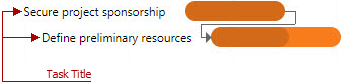
Example
<dx:ASPxGantt ID="Gantt" runat="server" ...>
<Columns>
<dx:GanttColumn FieldName="Subject" Width="180" />
<dx:GanttColumn FieldName="StartDate" Width="100" DisplayFormat="MM/dd/yyyy" />
<dx:GanttColumn FieldName="EndDate" Width="100" DisplayFormat="MM/dd/yyyy" />
</Columns>
<SettingsGanttView TaskTitlePosition="Outside" />
<Mappings>
...
</Mappings>
</dx:ASPxGantt>
Concept
Online Demo
ASPxGantt - Appearance Customization
See Also