DiagramCustomShape.BackgroundImageUrl Property
Specifies the shape background image’s URL.
Namespace: DevExpress.Web.ASPxDiagram
Assembly: DevExpress.Web.ASPxDiagram.v20.1.dll
NuGet Package: DevExpress.Web
Declaration
Property Value
| Type | Default | Description |
|---|---|---|
| String | String.Empty | The image URL. |
Remarks
A custom shape can be created based on a default shape type or with a custom background image. Use the BackgroundImageUrl property to specify a background image for a shape.
The BackgroundImageUrl property is in effect if the BaseType property value is Unset.
Note, the Type property identifies custom shapes, therefore it must be specified and unique.
Note
Shape images should be supplied as SVG files.
Online Demo
Example
<dx:ASPxDiagram ID="Diagram" runat="server" Width="100%" Height="600px">
<SettingsToolbox>
<Groups>
<dx:DiagramToolboxGroup Category="Custom" CustomCategoryName="hardware" Title="Hardware" />
</Groups>
</SettingsToolbox>
<CustomShapes>
<dx:DiagramCustomShape CategoryName="hardware" Type="internet" Title="Internet"
BackgroundImageUrl="../Content/customshapes/shapes/internet.svg"
BackgroundImageLeft="0.15" BackgroundImageTop="0" BackgroundImageWidth="0.7" BackgroundImageHeight="0.7"
DefaultWidth="0.75" DefaultHeight="0.75" DefaultText="Internet" AllowEditText="false"
TextLeft="0" TextTop="0.7" TextWidth="1" TextHeight="0.3">
<ConnectionPoints>
<dx:DiagramShapeConnectionPoint Left="0.5" Top="0" />
<dx:DiagramShapeConnectionPoint Left="0.9" Top="0.5" />
<dx:DiagramShapeConnectionPoint Left="0.5" Top="1" />
<dx:DiagramShapeConnectionPoint Left="0.1" Top="0.5" />
</ConnectionPoints>
</dx:DiagramCustomShape>
...
</CustomShapes>
</dx:ASPxDiagram>
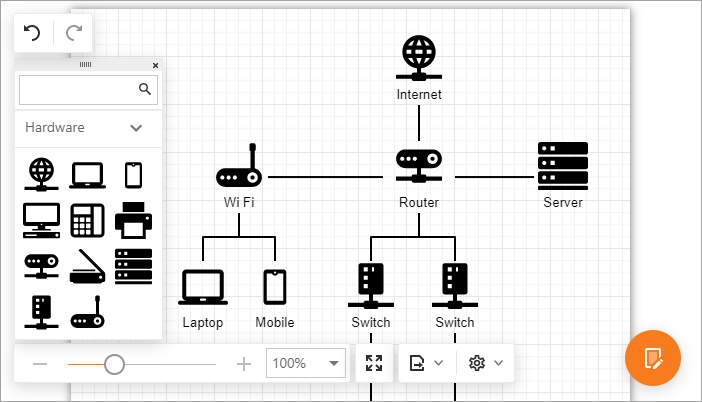
See Also