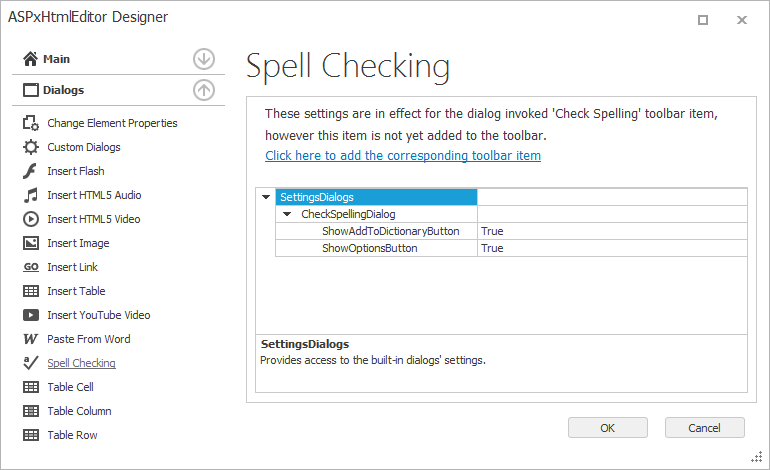Check Spelling Dialog
ASPxHtmlEditor allows users to use the Check Spelling dialog to check the spelling of its content.
In the Design View, use the techniques below to invoke a dialog:
- Click the Check Spelling button on the Menu toolbar (the ToolbarCheckSpellingButton class) or Ribbon (the HECheckSpellingRibbonCommand class).
- In code, pass the ASPxClientCommandConsts.CHECKSPELLING_COMMAND property value to the ASPxClientHtmlEditor.ExecuteCommand method.
If the text contains spelling errors, the dialog allows you to view these errors and either correct or ignore them.
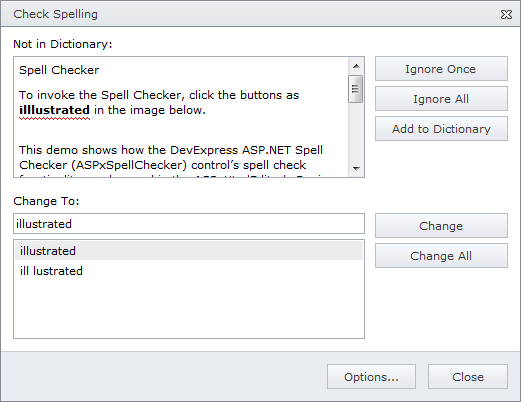
The following window indicates that the entire text is scanned:
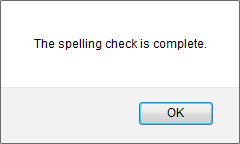
Important
If ASPxHtmlEditor contains the Check Spelling button, the built-in browser spell check feature is disabled.
Dialog Customization
At design time, you can use the ASPxHtmlEditor Designer to customize dialog settings. Programmatically, you can specify the HtmlEditorDefaultDialogSettings.CheckSpellingDialog property for this purpose.
Use the ASPxHtmlEditor.SettingsSpellChecker property to customize the spell check functionality.