Color Table
The color table consists of the default color section, which is always visible, and a custom color section, which can be displayed by setting the ColorEditProperties.EnableCustomColors (via ColorEditSettings.Properties.EnableCustomColors) property to true. Clicking the Custom Color… button invokes the color picker.
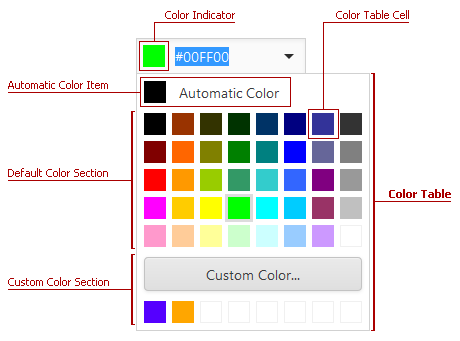
The table below lists the main members that affect the element’s appearance and functionality:
| Characteristics | Members |
|---|---|
| Style | ColorEditProperties.ColorTableStyle (via ColorEditSettings.Properties.ColorTableStyle) |
| Column Count | ColorEditProperties.ColumnCount (via ColorEditSettings.Properties.ColumnCount) |
| Default Colors | ColorEditProperties.Items (via ColorEditSettings.Properties.Items) |
| Custom Color Section Visibility | ColorEditProperties.EnableCustomColors (via ColorEditSettings.Properties.EnableCustomColors) |
| Custom Color Button Text | ColorEditProperties.CustomColorButtonText (via ColorEditSettings.Properties.CustomColorButtonText) |