ASPxImageSlider Overview
- 2 minutes to read
ASPxImageSlider is a data control that is used to display images and navigate through these images. The control supports data binding, the loading of images from a specified folder, and the manual creation of image items. You can create image thumbnails automatically or you can create them beforehand to increase the control performance.
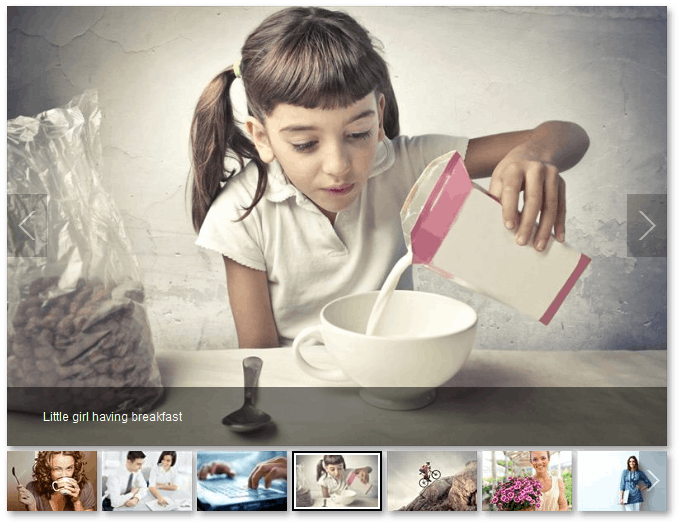
This topic lists the main features of the ASPxImageSlider control.
Control Features
- The ASPxImageSlider control can be populated with items in different ways: by binding to a datasource or folder, or manually by populating the ASPxImageSlider.Items collection.
- Image thumbnails can be specified explicitly or created automatically.
- Item text can be displayed above the item.
- The Image Slider supports swipe-to-page gestures for touch device browsers.
- Images can be navigated in horizontal and vertical directions.
- The navigation bar can be represented by dots or thumbnails.
- The navigation bar can be placed on any side of the image area.
- ASPxImageSlider provides keyboard support for paging.
- Supports the virtual paging mode that allows end-users to load images on demand when navigating using the pager.
Client-Side Features
- Client-side events allow you to perform custom actions when the active item is changed or clicked.
- You can use our client-side API to get and set an active item, to get an item by its name or index, and to get the item count.