ASPxFilterControl: End-Users Capabilities
With the ASPxFilterControl end-users can construct any number of filter expressions, combined by any logical operator, and apply them to controls or to a data source.
The ASPxFilterControl provides end-users with rich filter criteria construction capabilities:
Add/remove filter expressions
To add and remove filter expressions (conditions), end-users can use the Add and Remove buttons.
Change a field in a filter expression
To change a condition field, end-users can invoke the field dropdown menu and choose the required field.
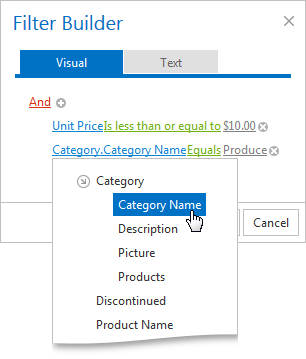
Change an operator in a filter expression
To change a comparison operator, end-users can invoke the operator dropdown menu and choose the required operator.

Edit an expression value
End-users can edit criteria value. To discard changes to the criteria value and close the active edit box, end-users can press ESC.
Change a group combining operator
Conditions combined by a logical operator at the same level form a group. End-users can invoke the combining operator dropdown menu to change the current combining operator. Accessible logical operators: And, Or, Not And, Not Or.
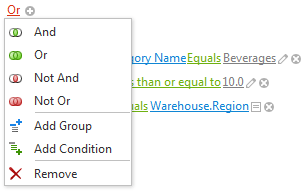
Add/remove nested groups
End-users can invoke the combining operator dropdown menu to add and remove nested groups that allows them to build more complex filter criteria.