Create Theme Assembly Dialog
The Create Theme Assembly dialog allows you to create a theme assembly from custom themes.
To invoke this dialog, click Create Assembly… on the File menu.
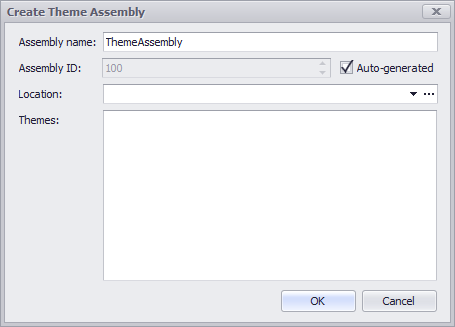
The dialog box contains the following elements.
- The Assembly name box allows you to specify the name for the newly created assembly.
- The Assembly ID spin editor allows you to specify the assembly unique identifier. By default, this identifier is generated automatically. To specify it manually, clear the Auto-generated check box.
- The Location combo box allows you to type or select a folder where themes for the assembly are placed.
- The Themes check box list displays a list of themes located within the specified folder. You can select themes to be included in the assembly you create.
The created assembly is placed to the location specified in the Location combo box.