New Theme Dialog
The New Theme dialog allows you to create a new theme.
To invoke this dialog, do the following:
Click New Theme in the ASP.NET Theme Builder Start Dialog.
You can also click File | New in the ASP.NET Theme Builder menu, click the New Theme button ( ) on the toolbar, or press the CTRL+N keyboard shortcut.
) on the toolbar, or press the CTRL+N keyboard shortcut.
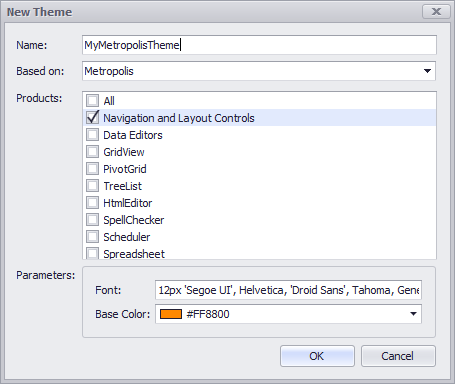
The dialog box contains the following elements.
- Name - contains the name of the newly created theme.
- Based on combo box - contains a list of DevExpress themes that you can use as a base for the new theme.
- Products check box list - allows you to select the DevExpress products to which the created theme should be applied.
- Parameters - allows you to change the base theme settings (font and base color).
Note
The theme name and the list of included products can be changed later via the Theme Properties Dialog.