Resources
- 3 minutes to read
IMPORTANT
Bootstrap Controls for ASP.NET Core are in maintenance mode. We don’t add new controls or develop new functionality for this product line. Our recommendation is to use the ASP.NET Core Controls suite.
Overview
In real-life scheduling applications, appointments are seldom processed simply “as is”, but usually are assigned to different resources. There are different kinds of resources, and the decision as to what should be a resource in a particular scheduling application depends upon the specifics of the task solved by the application. Here are some examples of scheduling tasks, illustrating what can be an appointment and a resource in these examples.
A Business.
Resource: Every employee in this company.
Appointment: Any time interval spent by an employee, to perform a particular task.
A Car Rental Agency.
Resource: Every car which is owned by this firm, and can be leased.
Appointment: Any time interval when any of the firm’s cars are leased.
An Educational Center.
Resources: Every teacher who works at this center, or every room in this center.
Appointment: Any time interval when any of the teachers is delivering a lecture in any of the rooms at the center.
NOTE
In the latter example, two kinds or resources are possible (teachers and rooms). However, the Bootstrap Scheduler doesn’t allow appointments to belong to resources of different types. So, to display this data in a scheduling application, we suggest using two pages with different Scheduler Controls.
An appointment can have one or several resources assigned to it. If it has no resources assigned, then it is assumed that any resource can be associated with that appointment.
Grouping by Resources
A resource becomes enabled in the Scheduler only when its data is shown grouped by either dates (GroupType method is called with the Date argument) or by resources (the GroupType method is called with the to Resource argument).
The following image demonstrates the common look of the Scheduler Control grouped by resources in the Day View.
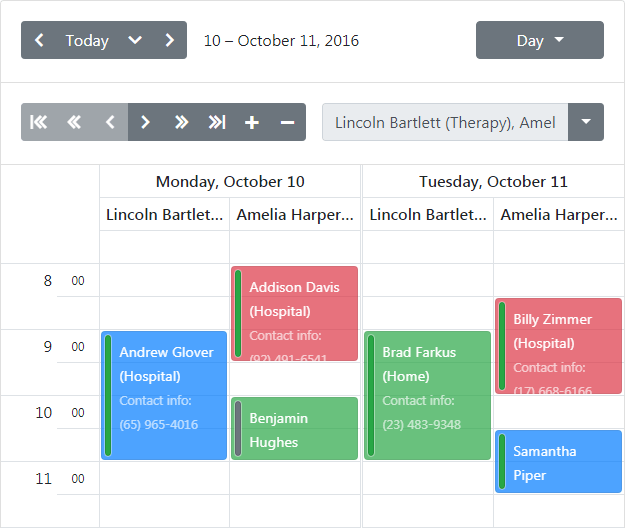
Storing and Retrieving Resources
The Scheduler control uses the mappings mechanism to bind scheduler objects to the data fields. The resource data source can be specified using the BindResources method.
Specify the following data field mapping properties (available through Storage -> Resources -> Mappings) to allow the Scheduler control to save and retrieve resource data to/from the data source.
- ResourceId - Specifies the data field storing resources’ unique identifiers.
- Caption - Specifies the data field storing resources’ captions.
Additionally, specify the ResourceId mapping (available through Storage -> Appointments -> Mappings) to store appointments’ associated resource.
To learn more, see the Resource Data Binding demo online.