IModelApplicationWeb.CurrentUserDisplayMode Property
Specifies how the current user information is displayed in the top right corner of the application page in the new web UI.
Namespace: DevExpress.ExpressApp.Web.SystemModule
Assembly: DevExpress.ExpressApp.Web.v25.1.dll
NuGet Package: DevExpress.ExpressApp.Web
Declaration
[DefaultValue(CurrentUserDisplayMode.Default)]
CurrentUserDisplayMode CurrentUserDisplayMode { get; set; }Property Value
| Type | Default | Description |
|---|---|---|
| CurrentUserDisplayMode | Default | A CurrentUserDisplayMode enumeration value specifying how the current user information is displayed in the top right corner of the application page. |
Available values:
| Name | Description | Image |
|---|---|---|
| Default | A user class’ icon specified by the ImageNameAttribute and ‘My Account’ text are shown. |
|
| Caption | A user class’ icon specified by the ImageNameAttribute and a user display name specified by the XafDefaultPropertyAttribute are shown. |
|
| CaptionAndImage | A user image specified by the CurrentUserDisplayImageAttribute and user display name specified by the XafDefaultPropertyAttribute are shown. |
|
| Image | An image specified by the CurrentUserDisplayImageAttribute and ‘My Account’ text are shown. |
|
Remarks
You can change the CurrentUserDisplayMode value in the Model Editor invoked for the ASP.NET Web Forms-specific project. Focus the root node and specify the required value in the property grid to the right.
The table below demonstrates the effect of different CurrentUserDisplayMode values.
| Value | Description | Screenshot |
|---|---|---|
| CaptionAndImage | A user image specified by the CurrentUserDisplayImageAttribute and user display name specified by the XafDefaultPropertyAttribute are shown. | 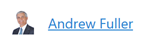 |
| Caption | A user class’ icon specified by the ImageNameAttribute and a user display name specified by the XafDefaultPropertyAttribute are shown. |  |
| Default | A user class’ icon specified by the ImageNameAttribute and ‘My Account’ text are shown. |  |
| Image | An image specified by the CurrentUserDisplayImageAttribute and ‘My Account’ text are shown. |  |
To provide an individual image (photo or avatar icon) for each user, set CurrentUserDisplayMode to CaptionAndImage or Image and apply the CurrentUserDisplayImageAttribute to the user business class.