How to: Perform CRUD Operations with Non-Persistent Objects
- 7 minutes to read
Follow the steps below to implement the Create, Read, Update, and Delete operations for non-persistent objects.
Implement the following non-persistent class:
using DevExpress.ExpressApp.DC; using DevExpress.ExpressApp; using DevExpress.Persistent.Base; // ... [DomainComponent] public class CustomNonPersistentObject : NonPersistentObjectCloneable { private string name; public CustomNonPersistentObject() : base() { } public CustomNonPersistentObject(Guid oid) : base(oid) { } public string Name { get { return name; } set { if (name != value) { name = value; OnPropertyChanged(nameof(Name)); } } } public override NonPersistentObjectCloneable Clone(IObjectMap map) { var result = (CustomNonPersistentObject)base.Clone(map); result.name = name; return result; } } public abstract class NonPersistentObjectCloneable : NonPersistentBaseObject { public NonPersistentObjectCloneable() : base() { } public NonPersistentObjectCloneable(Guid oid) : base(oid) { } public virtual NonPersistentObjectCloneable Clone(IObjectMap map) { var clone = (NonPersistentObjectCloneable)Activator.CreateInstance(this.GetType(), Oid); map.AcceptObject(clone); return clone; } }Note that the non-persistent class in the example above inherits the base
NonPersistentBaseObject. The logic implemented in the base class is required so that a non-persistent object’s copies can be created and distributed between underlying storages. For information on why this is required, see the following section: Non-Persistent Object Spaces Cannot Share Objects that Implement IObjectSpaceLink.The
IObjectMapinterface defines an abstract dictionary of all created non-persistent objects. This interface will be introduced later in this tutorial.Open the application’s
Startup.csfile and ensure that theNonPersistentObjectSpaceProvideris registered. The Solution Wizard adds this code automatically. Note that this code may be missing if you created your project in an older XAF version:File: MySolution.Blazor.Server/Startup.cs, MySolution.Win/Startup.cs, MySolution.WebApi/Startup.cs
// ... builder.ObjectSpaceProviders // ... .AddNonPersistent(); // ...Next, implement a global storage for non-persistent objects. The storage must implement all required CRUD operations:
using System.Collections.Concurrent; // ... // The `IObjectMap` interface defines an abstract dictionary of all created non-persistent objects. public interface IObjectMap { object GetObject(object obj); void AcceptObject(object obj); } public class NonPersistentGlobalObjectStorage : IObjectMap { public ConcurrentDictionary<Guid, NonPersistentObjectCloneable> objectsCache { get; } = new(); public IEnumerable<NonPersistentObjectCloneable> Objects { get { return objectsCache.Values; } } public NonPersistentGlobalObjectStorage() { CreateObject<CustomNonPersistentObject>("A"); CreateObject<CustomNonPersistentObject>("B"); CreateObject<CustomNonPersistentObject>("C"); } private NonPersistentObjectCloneable CreateObject<T>(string value) where T : NonPersistentObjectCloneable, new() { T result = new T(); if (result is CustomNonPersistentObject custom) { custom.Name = value; } objectsCache.TryAdd(result.Oid, result); return result; } public void Add(NonPersistentObjectCloneable obj) { objectsCache.TryAdd(obj.Oid, obj); } public NonPersistentObjectCloneable FindObject(Guid key) { NonPersistentObjectCloneable result; objectsCache.TryGetValue(key, out result); return result; } public void SaveObject(NonPersistentObjectCloneable obj) { var found = FindObject(obj.Oid); var clone = obj.Clone(this); if (found != null) { NonPersistentObjectCloneable value; objectsCache.TryRemove(found.Oid, out value); } objectsCache.TryAdd(clone.Oid, clone); } public void DeleteObject(NonPersistentObjectCloneable obj) { var found = FindObject(obj.Oid); if (found != null) { NonPersistentObjectCloneable value; objectsCache.TryRemove(found.Oid, out value); } } object IObjectMap.GetObject(object obj) { var keyObj = obj as NonPersistentObjectCloneable; if (keyObj != null) { return FindObject(keyObj.Oid) ?? throw new KeyNotFoundException(keyObj.Oid.ToString()); } else { return obj; } } void IObjectMap.AcceptObject(object obj) { } }Register your custom storage as a singleton service in the application’s
Startup.csfile:File: MySolution.Blazor.Server/Startup.cs, MySolution.Win/Startup.cs, MySolution.WebApi/Startup.cs
// ... services.AddSingleton<NonPersistentGlobalObjectStorage>(); // ...Note
In this step and in step 6, it may be beneficial to move all configuration logic to the main module (MySolution.Module) as described in the following help topic: How to Register DI Services in a Custom Module with Application Builder Extensions. This way, you do not need to repeat the same lines across all Startup.cs files of the platform-specific application projects.
Extend the application’s Non-Persistent Object Spaces so that they use your custom storage to store objects. To do this, you can implement a
NonPersistentObjectSpaceExtenderclass that encapsulates the logic that accesses all required services and handles all required events for every createdNonPersistentObjectSpace:using DevExpress.ExpressApp.Core; using DevExpress.ExpressApp; using Microsoft.Extensions.DependencyInjection; using System.ComponentModel // ... public class NonPersistentObjectSpaceExtender : IObjectMap { readonly NonPersistentObjectSpace objectSpace; readonly NonPersistentGlobalObjectStorage globalObjects; readonly Dictionary<Guid, NonPersistentObjectCloneable> localObjects; public NonPersistentObjectSpaceExtender(IServiceProvider serviceProvider, NonPersistentObjectSpace nonPersistentObjectSpace) { objectSpace = nonPersistentObjectSpace; globalObjects = serviceProvider.GetRequiredService<NonPersistentGlobalObjectStorage>(); localObjects = new Dictionary<Guid, NonPersistentObjectCloneable>(); objectSpace.Committing += ObjectSpace_Committing; objectSpace.ObjectsGetting += ObjectSpace_ObjectsGetting; objectSpace.ObjectByKeyGetting += ObjectSpace_ObjectByKeyGetting; objectSpace.ObjectGetting += ObjectSpace_ObjectGetting; objectSpace.Reloaded += ObjectSpace_Reloaded; objectSpace.Disposed += ObjectSpace_Disposed; objectSpace.ModifiedChanging += NonPersistentObjectSpace_ModifiedChanging; var objectSpaceProviderService = serviceProvider.GetRequiredService<IObjectSpaceProviderService>(); var objectSpaceCustomizerService = serviceProvider.GetRequiredService<IObjectSpaceCustomizerService>(); objectSpace.PopulateAdditionalObjectSpaces(objectSpaceProviderService, objectSpaceCustomizerService); } object IObjectMap.GetObject(object obj) { return objectSpace.GetObject(obj); } void IObjectMap.AcceptObject(object obj) { var keyObj = obj as NonPersistentObjectCloneable; if (keyObj != null) { localObjects.Add(keyObj.Oid, keyObj); } } private NonPersistentObjectCloneable GetObject(NonPersistentObjectCloneable obj) { if (!objectSpace.IsNewObject(obj)) { return GetObjectByKey(obj.Oid); } else { return obj; } } private NonPersistentObjectCloneable GetObjectByKey(Guid key) { NonPersistentObjectCloneable obj; if (!localObjects.TryGetValue(key, out obj)) { obj = LoadObject(key); } return obj; } private NonPersistentObjectCloneable LoadObject(Guid key) { var obj = globalObjects.FindObject(key); if (obj != null) { var clone = obj.Clone(this); ((IObjectSpaceLink)clone).ObjectSpace = objectSpace; return clone; } return null; } private void ObjectSpace_ObjectsGetting(Object sender, ObjectsGettingEventArgs e) { if (typeof(NonPersistentObjectCloneable).IsAssignableFrom(e.ObjectType)) { var objects = new BindingList<NonPersistentObjectCloneable>(); objects.AllowNew = true; objects.AllowEdit = true; objects.AllowRemove = true; foreach (NonPersistentObjectCloneable obj in globalObjects.Objects) { if (e.ObjectType.IsAssignableFrom(obj.GetType())) { objects.Add(GetObject(obj)); } } e.Objects = objects; } } private void ObjectSpace_ObjectByKeyGetting(Object sender, ObjectByKeyGettingEventArgs e) { if (typeof(NonPersistentObjectCloneable).IsAssignableFrom(e.ObjectType) && e.Key is Guid) { e.Object = GetObjectByKey((Guid)e.Key); } } private void ObjectSpace_ObjectGetting(object sender, ObjectGettingEventArgs e) { var obj = e.SourceObject as NonPersistentObjectCloneable; if (obj != null) { e.TargetObject = GetObject(obj); } } private void ObjectSpace_Committing(Object sender, CancelEventArgs e) { var objectSpace = (NonPersistentObjectSpace)sender; foreach (Object obj in objectSpace.ModifiedObjects) { NonPersistentObjectCloneable baseObj = obj as NonPersistentObjectCloneable; if (baseObj != null) { if (objectSpace.IsDeletedObject(baseObj)) { globalObjects.DeleteObject(baseObj); } else { globalObjects.SaveObject(baseObj); } } } } private void ObjectSpace_Reloaded(object sender, EventArgs e) { localObjects.Clear(); } private void NonPersistentObjectSpace_ModifiedChanging(object sender, ObjectSpaceModificationEventArgs e) { if (e.Object is NonPersistentObjectCloneable) { e.Cancel = false; } } private void ObjectSpace_Disposed(object sender, EventArgs e) { var objectSpace = (NonPersistentObjectSpace)sender; objectSpace.ObjectsGetting -= ObjectSpace_ObjectsGetting; objectSpace.ObjectByKeyGetting -= ObjectSpace_ObjectByKeyGetting; objectSpace.ObjectGetting -= ObjectSpace_ObjectGetting; objectSpace.Committing -= ObjectSpace_Committing; objectSpace.Reloaded -= ObjectSpace_Reloaded; objectSpace.ModifiedChanging -= NonPersistentObjectSpace_ModifiedChanging; } }Note that this implementation of
NonPersistentObjectSpaceExtenderoperates on its own local dictionary of non-persistent objects. The objects are cloned from/into the global storage when required so that eachNonPersistentObjectSpacealways has its own copies of the objects. For information on why this is required, see the following section: Non-Persistent Object Spaces Cannot Share Objects that Implement IObjectSpaceLink.To apply the
NonPersistentObjectSpaceExtenderto every createdNonPersistentObjectSpace, add application builder code that handles theOnObjectSpaceCreatedevent as shown in the following code snippet:File: MySolution.Blazor.Server/Startup.cs, MySolution.Win/Startup.cs, MySolution.WebApi/Startup.cs
using DevExpress.ExpressApp; // ... builder.ObjectSpaceProviders.Events.OnObjectSpaceCreated += context => { if (context.ObjectSpace is NonPersistentObjectSpace nonPersistentObjectSpace) { new NonPersistentObjectSpaceExtender(context.ServiceProvider, nonPersistentObjectSpace); } }; // ...
The following image demonstrates the result:
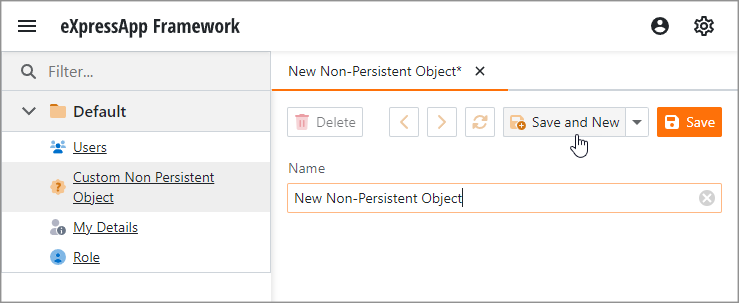
Important Notes
1. Non-Persistent Object Spaces Do Not Track Changes
A non-persistent Object Space does not track changes of original objects and does not add changed objects to the ModifiedObjects collection. You can use the IObjectSpace.SetModified(Object) method to add changed objects to this collection explicitly. If a non-persistent object implements the INotifyPropertyChanged interface, you can set AutoSetModifiedOnObjectChange / AutoSetModifiedOnObjectChangeByDefault to true to automatically add the changed object to the ModifiedObjects collection when the PropertyChanged event is raised.
2. Non-Persistent Object Spaces Cannot Share Objects that Implement IObjectSpaceLink
If a non-persistent object implements IObjectSpaceLink and its ObjectSpace property value doesn’t match the Object Space that manipulates the object, the following exception is thrown: ‘An error with the number 1021 has occurred. Error message: The object that was edited belongs to a different ObjectSpace. This error can occur if you manipulate your objects via an ObjectSpace to which these objects do not belong.’
We recommend that you do not share non-persistent objects when they implement IObjectSpaceLink or have linked persistent objects because of the following limitations:
- You can use a shared (static) storage for non-persistent objects only if a single NonPersistentObjectSpace works with these objects at any time. Non-persistent objects that implement IObjectSpaceLink cannot belong to multiple Object Spaces simultaneously. When you change the IObjectSpaceLink.ObjectSpace property to a different Object Space, dispose of the previously used Object Space. Otherwise, object changes can trigger events in multiple Views and cause conflicts or unexpected behavior.
- You cannot share persistent objects between Object Spaces.
Instead of sharing non-persistent objects, create new instances in each NonPersistentObjectSpace. If you want to preserve data from all instances of a non-persistent object, store this data separately. See the example in the MainDemo.Module\NonPersistentObjects\NonPersistentObjectSpaceExtender.cs_ file in the Feature Center demo that is installed in the following folder: %PUBLIC%\Documents\DevExpress Demos 24.1\Components\XAF\MainDemo.NET.EFCore\CS.
For more information, refer to the following Breaking Change description: Core - Error 1021 may occur if a non-persistent object implements IObjectSpaceLink and is shared between different Object Spaces.