Getting Started
- 3 minutes to read
Video Tutorials & Overview
Browse video content from our MVPs and evangelists to get a better understanding of XAF usage and functionality.
Basic .NET WinForms & Blazor Tutorial (Project Manager)
The Simple Project Manager demo shows how to use XAF to build an ASP.NET Core Blazor and Windows Forms project management application. XAF facilitates getting started because it ships with a rich set of typical line-of-business functionality packed into built-in modules.
In-Depth .NET WinForms & Blazor UI (Employee Manager)
For more information about XAF features, follow this comprehensive tutorial. It describes how to implement the MainDemo application that ships with XAF (the Blazor version is also available online). This tutorial explains how to design a complex business model, extend the default functionality, customize the user interface, use extra modules that ship with XAF, and set up the security system.
.NET REST Backend / Web API Service
This tutorial contains step-by-step instructions on how to create an application with the Backend Web API Service.
It also introduces our 1-Click Solution for CRUD REST API Services with ASP.NET Core, OData, Swagger, Entity Framework Core, or XPO ORM. The Web API Service generates URLs (endpoints) that allow you to perform CRUD operations from non-XAF UI applications such as .NET MAUI, JavaScript, or Blazor clients.
.NET WinForms & Blazor Outlook-Inspired Demo (Multi-Tenancy/SaaS-ready)
This application serves as the central data management hub for the fictitious company, overseeing various business entities such as Employees, Products, Orders, Quotes, Customers, and Stores. It includes Blazor & WinForms projects powered by the DevExpress Multi-Tenancy Module.
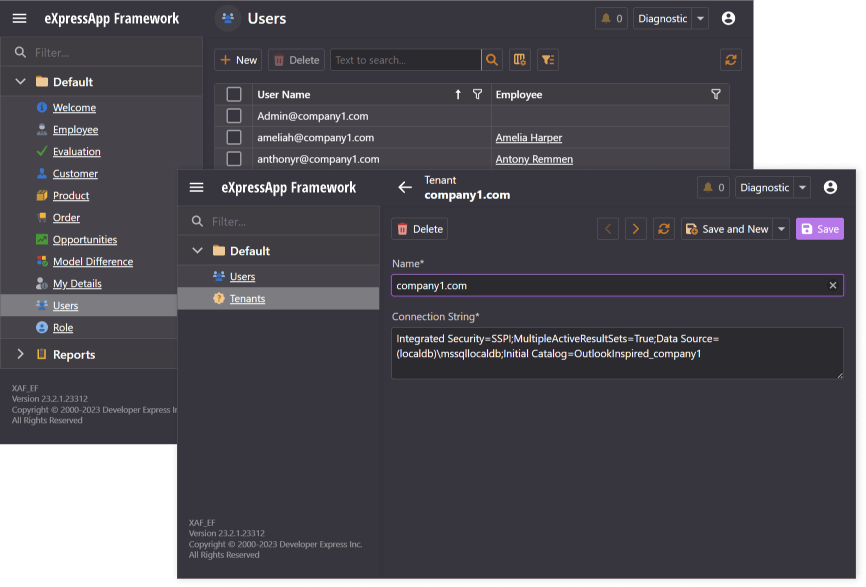
Demo Source Code
The OutlookInspiredDemo solution source code is installed as part of the XAF package and typically located in the following directory: %PUBLIC%\Documents\DevExpress Demos 25.2\Components\XAF\OutlookInspiredDemo.NET.EFCore\CS\.
Run the Application from the Demo Center
You can run the OutlookInspiredDemo application from the Demo Center as follows:
Open the Demo Center. Select Cross-Platform .NET APP IU and click the Outlook Inspired App block.
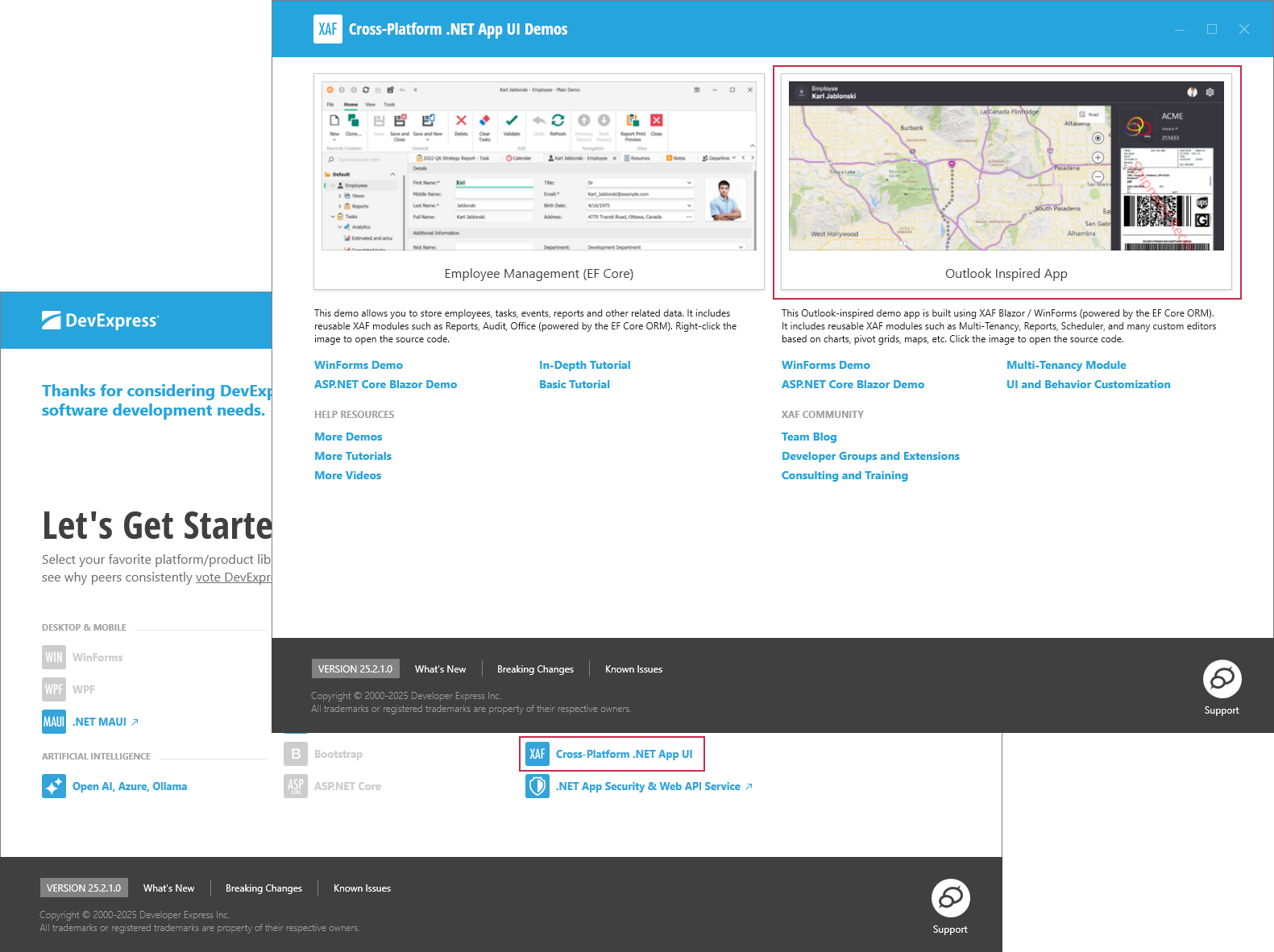
When first launching the application, log in with the Admin account and a blank password to access the Host User Interface, where you can manage tenants. The application creates two tenants: company1.com and company2.com. You can view the tenant list in the Host User Interface List View.
After the Host Database is initialized, you can log in to the Tenant User Interface using one of the following Tenant Administrator accounts: Admin@company1.com or Admin@company2.com and a blank password. A Tenant Administrator has full access to all data stored in the Tenant Database, but no access to other Tenant data. Users and permissions are managed for each tenant independently.
The application also creates users with restricted access in each tenant, such as clarkm@company1.com.
Note
We recommend that you use Entity Framework Core for data access in all new projects. For additional information, refer to the following topic: Why We Recommend EF Core over XPO for New Development.