Select a Data Context
To use a data context from the current project assembly, select it from the list and press Next to proceed.
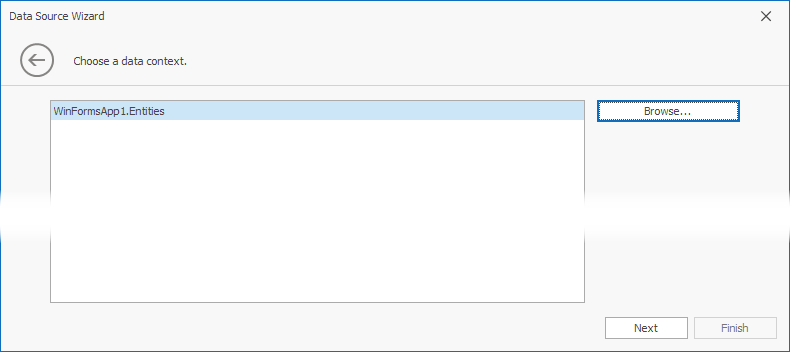
Note
In the End-User Report Designer, the Browse button is not available on this page by default. To be able to select a data context from a custom assembly, set the EFWizardSettings.ShowBrowseButton property to true. To learn more, see Data Access Security.
Click Next to proceed to the next wizard page: Select a Connection String.