PrintTool.PrintDialog(IWin32Window) Method
Runs the Print dialog to select a printer, specify the print options (number of copies, page range, and paper source) and print the document.
Namespace: DevExpress.XtraPrinting
Assembly: DevExpress.XtraPrinting.v24.1.dll
NuGet Packages: DevExpress.Win.Navigation, DevExpress.Win.Printing
Declaration
Parameters
| Name | Type | Description |
|---|---|---|
| owner | IWin32Window | A IWin32Window object that is the parent window for this dialog. |
Returns
| Type | Description |
|---|---|
| Nullable<Boolean> | true if the user clicks Print in the dialog box; false if the user clicks Cancel; otherwise null (Nothing in Visual Basic). |
Remarks
The following image illustrates the Print dialog that is invoked by this method and replaces the standard PrintDialog.
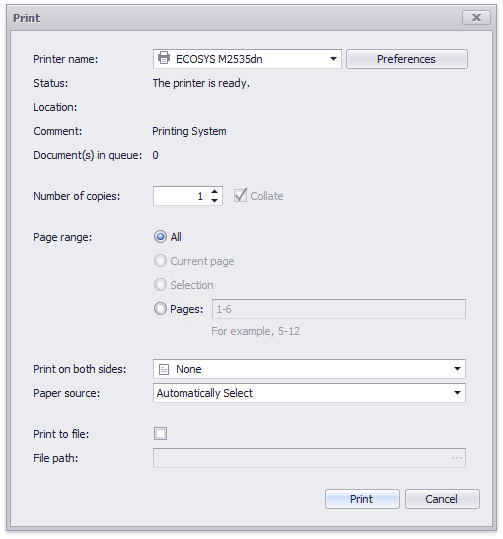
If a document has not been created prior to calling the PrintDialog method, the PrintDialog internally calls the Link.CreateDocument method.
To obtain the document after it is generated, use the PrintingSystemBase.Document property of the PrintToolBase.PrintingSystem.
Note
Changing page settings in the Print Dialog does not recreate the current document and affects only the printing result.
Example
To make the PrintTool.PrintDialog method invoke the standard system Print dialog, add the following code to the application’s Program.cs unit (Program.vb in Visual Basic).
This will replace the DefaultPrintDialogRunner, returned by the PrintDialogRunner.Instance property, with a SystemPrintDialogRunner.
using DevExpress.XtraPrinting.Preview;
// ...
static void Main(string[] args) {
PrintDialogRunner.Instance = new SystemPrintDialogRunner();
// ...
}