GridOptionsDetail.DetailMode Property
Gets or sets whether detail Views are painted in Classic mode (master and detail Views have their own vertical scrollbars) or Embedded mode (a single vertical scrollbar is used throughout the grid control).
Namespace: DevExpress.XtraGrid.Views.Grid
Assembly: DevExpress.XtraGrid.v22.1.dll
NuGet Package: DevExpress.Win.Grid
Declaration
[DefaultValue(DetailMode.Default)]
[XtraSerializableProperty]
public virtual DetailMode DetailMode { get; set; }Property Value
| Type | Default | Description |
|---|---|---|
| DevExpress.XtraGrid.Views.Grid.DetailMode | Default | A value that specifies the current detail mode. The DetailMode.Default value is equivalent to Classic. |
Property Paths
You can access this nested property as listed below:
| Object Type | Path to DetailMode |
|---|---|
| GridView |
|
Remarks
The animations below demonstrate the Classic and Embedded modes.
Classic

Embedded
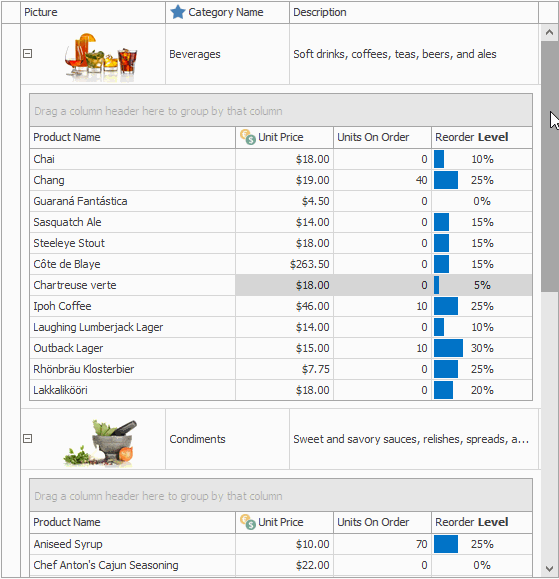
The following features are not supported in Embedded detail mode.
- Horizontal scroll bars in detail Views.
- Pixel-based vertical scrolling (see GridOptionsBehavior.AllowPixelScrolling).
The LayoutView, TileView and WinExplorerView cannot be used as detail Views.
Only the following Views are supported as detail Views: GridView, BandedGridView, AdvBandedGridView and CardView.
- Setting a detail View’s height. The BaseView.DetailHeight property is ignored.
- The display of the New Item Row at the top in detail Views.
- The Auto Filter Row in detail Views.
- Navigating through records using the Embedded Data Navigator or ControlNavigator.
- “Fixed Groups” (see GridOptionsBehavior.AllowFixedGroups).
- Group summaries in the master View’s group footers.
- Zooming (maximizing) details (see GridOptionsDetail.AllowZoomDetail).
- The position of detail tabs cannot be changed. The DetailTabHeaderLocation property is ignored.