FormatConditionRuleDataUpdate.Trigger Property
Gets or sets when to activate the format.
Namespace: DevExpress.XtraEditors
Assembly: DevExpress.XtraEditors.v24.1.dll
NuGet Package: DevExpress.Win.Navigation
Declaration
[DefaultValue(FormatConditionDataUpdateTrigger.ValueChanged)]
[DXCategory("Behavior")]
[XtraSerializableProperty]
public FormatConditionDataUpdateTrigger Trigger { get; set; }Property Value
| Type | Default | Description |
|---|---|---|
| FormatConditionDataUpdateTrigger | ValueChanged | A value that specifies when to activate the format. |
Available values:
| Name | Description |
|---|---|
| Custom | Allows you to implement a custom trigger for the format rule by handling the GridView.FormatRuleDataUpdateCustomTrigger event. End-users are not able to access and modify custom triggers at runtime (in the Conditional Formatting Rules Manager). |
| ValueIncreased | Activates a format when a value increases. |
| ValueDecreased | Activates a format when a value decreases. |
| ValueChanged | Activates a format when a value changes. |
Remarks
Example
This example uses a FormatConditionRuleDataUpdate format to temporarily highlight cells when their values increase. The highlight effect includes a custom background color and icon.
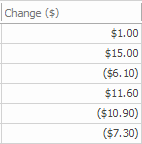
XtraGrid.GridFormatRule gridFormatRule = new DevExpress.XtraGrid.GridFormatRule();
DevExpress.XtraEditors.FormatConditionRuleDataUpdate formatConditionRuleDataUpdate = new DevExpress.XtraEditors.FormatConditionRuleDataUpdate();
gridFormatRule.Column = gridView1.Columns["Change"];
gridFormatRule.Name = "Format1";
formatConditionRuleDataUpdate.HighlightTime = 500;
formatConditionRuleDataUpdate.Icon.PredefinedName = "Flags3_1.png";
formatConditionRuleDataUpdate.PredefinedName = "Green Fill";
formatConditionRuleDataUpdate.Trigger = FormatConditionDataUpdateTrigger.ValueIncreased;
gridFormatRule.Rule = formatConditionRuleDataUpdate;
gridView1.FormatRules.Add(gridFormatRule);