OfficeNavigationBar.Compact Property
Gets or sets whether this OfficeNavigationBar is in compact mode.
Namespace: DevExpress.XtraBars.Navigation
Assembly: DevExpress.XtraBars.v25.1.dll
NuGet Package: DevExpress.Win.Navigation
Declaration
Property Value
| Type | Default | Description |
|---|---|---|
| Boolean | false | true if this OfficeNavigationBar is in compact mode; otherwise, false. |
Remarks
Office Navigation Bar can operate in compact mode only when it serves as a bottom navigation panel for the Navigation Bar control (refer to the Interaction with Navigation Bar article for more information). In this mode, the control is integrated into the Navigation Bar and docked to its bottom. All Office Navigation Bar items hide their captions and display only icons. These icons are automatically retrieved from corresponding Navigation Bar groups. The animation below illustrates an example.
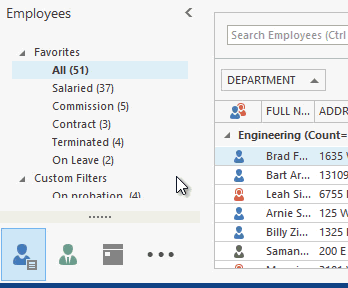
End-users can switch an Office Navigation Bar from regular to compact mode and back by using the customization dialog. See the Office Navigation Bar topic to learn more.