Empty Area Context Menu
- 2 minutes to read
The control can show a context menu when a user right-clicks the area below nodes. The default context menu for this area does not contain items.
The Tree List raises the TreeList.PopupMenuShowing event before the control shows a context menu. Handle this event to invoke a custom menu or populate the default menu with items. Use the e.HitInfo.HitInfoType property to obtain the clicked visual element. If this property is set to Empty, a user right-clicks an empty area.
Show Custom Menu
The following code sample invokes a custom context menu (PopupMenu) when a user right-clicks an empty area:

void TreeList1_PopupMenuShowing(object sender, PopupMenuShowingEventArgs e) {
if (e.HitInfo.HitInfoType == HitInfoType.Empty) {
popupMenu_Empty.Tag = e.HitInfo;
e.ShowCustomMenu(popupMenu_Empty);
}
}
Refer to the following help topic for more information: Custom Context Menus.
Populate the Default Menu
The PopupMenuShowing event is raised before a context menu is shown and allows you to customize it. The HitInfo event argument is set to Empty when a user right-clicks an empty area.
The code below adds the Full Collapse and Full Expand buttons to the empty area context menu:
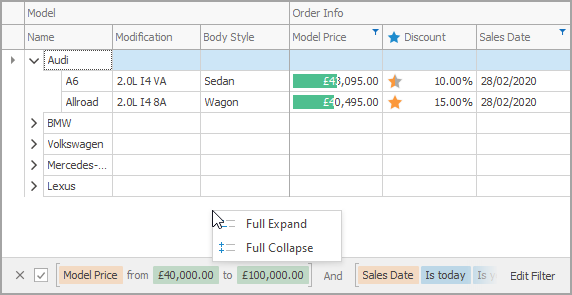
using DevExpress.Utils.Menu;
using DevExpress.Utils.Svg;
using DevExpress.XtraTreeList;
using DevExpress.XtraTreeList.Localization;
treeList1.PopupMenuShowing += OnPopupMenuShowing;
void OnPopupMenuShowing(object sender, PopupMenuShowingEventArgs e) {
TreeList treeList = sender as TreeList;
if(e.HitInfo.HitInfoType == HitInfoType.Empty) {
string expandAllCaption = TreeListLocalizer.Active.GetLocalizedString(TreeListStringId.MenuNodeExpandAll);
DXMenuItem expandAll = new DXMenuItem(expandAllCaption, (ss, ee) => treeList.ExpandAll());
expandAll.ImageOptions.SvgImage = CommonSvgImages.Get(CommonSvgImages.Column.ExpandAll);
e.Menu.Items.Add(expandAll);
string collapseAllCaption = TreeListLocalizer.Active.GetLocalizedString(TreeListStringId.MenuNodeCollapseAll);
DXMenuItem collapseAll = new DXMenuItem(collapseAllCaption, (ss, ee) => treeList.CollapseAll());
collapseAll.ImageOptions.SvgImage = CommonSvgImages.Get(CommonSvgImages.Column.CollapseAll);
e.Menu.Items.Add(collapseAll);
e.Allow = true;
}
}