Resizing Columns
To resize a column, drag the right edge of the column’s header. To automatically adjust the column width, double-click its right edge:
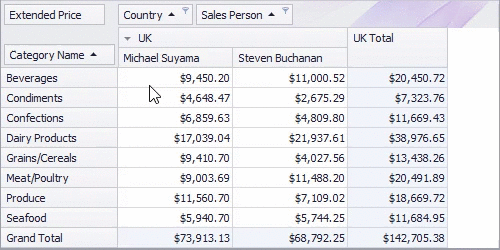
Note
- In the Column Header Area, only the headers that correspond to the innermost columns can be dragged. Outer column headers cannot be dragged.
- Changing the width of a data column that corresponds to a specific column field modifies the width of the other columns that correspond to this field. All of these columns will have the same width.
See Also