Reduce Operations Page
- 2 minutes to read
When a user resizes a form that contains a DevExpress Ribbon Control, the control squeezes the layout of its UI elements from right to left:
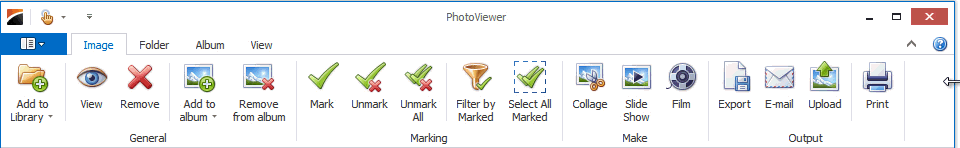
The Ribbon Control does the following:
- Changes the RibbonStyle of bar items. The Ribbon Control scales large items to SmallWithText and then to SmallWithoutText. The control can also change the orientation of bar items. For example, the Ribbon Control can transform large and horizontally oriented items into small and vertically oriented items (with or without text).
- Squeezes the layout of Ribbon Galleries. The Ribbon Control reduces the number of visible columns (BaseGallery.ColumnCount).
- Minimizes Ribbon Page Groups if their AllowMinimize option is enabled.
Customize Resize Behavior
Open the Ribbon Control Designer in the Visual Studio IDE and switch to the Reduce Operations page to configure the order in which ribbon items are resized.

Reduce Operations
The following operations are available:
- Gallery: Squeeze
- Button Groups: Arrange in 3 Lines
- Large Buttons: Use Small Icons
- Small Buttons: Hide Text
- Group: Collapse
Create Reduce Operations
Select the ribbon page.

Select the operation from the dropdown list and add it.

Tip
After you create the operation, you can change the operation type. Use the
Operationsetting in the Properties window to change the operation.Specify the page group (
GroupName).
Select the first item that should be resized when the operation is performed (
ItemLinkIndex). You can also set the number of items that should be resized (ItemLinksCount).
Note
The operation will do nothing if these options are not specified.
Gallery: Squeeze
The Behavior option specifies whether to resize the gallery layout just once (by one row) or to shrink the gallery row by row until there is only one item row left.
Preview
The Preview section previews the selected Ribbon Page and highlights items affected by the selected operation:
