How to: Clear Cells of Content, Formatting, Hyperlinks and Comments
- 2 minutes to read
This example demonstrates how to clear worksheet cells.
Clear All
To remove all cell information (content, formatting, hyperlinks and comments), call the Worksheet.Clear method.
Clear Cell Content
To remove cell content only (value and formula), call the Worksheet.ClearContents method, or assign the CellRange.Value property to null or to CellValue.Empty.
Clear Cell Formatting
To remove cell formatting only, call the Worksheet.ClearFormats method, or apply the Normal style to cells via the CellRange.Style property.
Clear Cell Hyperlinks
To remove any hyperlinks contained in a cell or cell range, call the Worksheet.ClearHyperlinks method. This method removes an active hyperlink from a cell, but leaves its descriptive text formatted as a hyperlink.
You can also get hyperlinks contained in the specified cell range via the HyperlinkCollection.GetHyperlinks method and remove them using the HyperlinkCollection.Remove method of the Worksheet.Hyperlinks collection. In this case, hyperlink text is left in the cell, but cell formatting is removed.
Clear Cell Comments
To remove any comments contained in a cell or cell range, call the Worksheet.ClearComments method, or remove comments from the worksheet’s Worksheet.Comments collection via the CommentCollection.Remove or CommentCollection.RemoveAt method.
// Remove all cell information (content, formatting, hyperlinks and comments).
worksheet.Clear(worksheet["C2:D2"]);
// Remove cell content.
worksheet.ClearContents(worksheet["C3"]);
worksheet["D3"].Value = null;
// Remove cell formatting.
worksheet.ClearFormats(worksheet["C4"]);
worksheet["D4"].Style = workbook.Styles.DefaultStyle;
// Remove hyperlinks from cells.
worksheet.ClearHyperlinks(worksheet["C5"]);
Hyperlink hyperlinkD5 = worksheet.Hyperlinks.GetHyperlinks(worksheet["D5"])[0];
worksheet.Hyperlinks.Remove(hyperlinkD5);
// Remove comments from cells.
worksheet.ClearComments(worksheet["C6"]);
The image below shows how cells can be cleared.
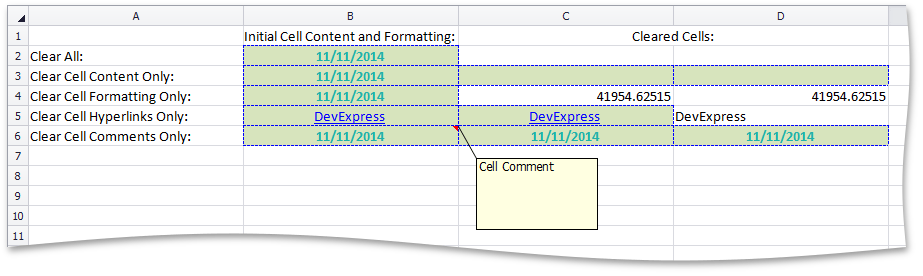
To delete an entire cell or a range of cells from the worksheet, use the Worksheet.DeleteCells method (see the How to: Delete a Cell or Range of Cells example).