How to: Add a New Worksheet
- 2 minutes to read
This example demonstrates how to add a new worksheet to a workbook. To do this, use the WorksheetCollection.Add method of the WorksheetCollection collection accessed via IWorkbook.Worksheets.
To create a new worksheet and specify where it should be inserted, call the WorksheetCollection.Insert method with the zero-based worksheet index passed as a parameter.
To specify a worksheet name, use the Worksheet.Name property, or pass the worksheet name to the WorksheetCollection.Add or WorksheetCollection.Insert method as a parameter. When naming a worksheet, take into account the constraints listed in the How to: Rename a Worksheet document.
// Add a new worksheet to the workbook.
// The worksheet will be inserted into the end of the existing collection of worksheets.
// Worksheet name is "SheetN", where N is a number following the largest number used in existing worksheet names of the same type.
workbook.Worksheets.Add();
// Add a new worksheet under the specified name.
workbook.Worksheets.Add().Name = "TestSheet1";
workbook.Worksheets.Add("TestSheet2");
// Add a new worksheet at the specified position in the collection of worksheets.
workbook.Worksheets.Insert(1, "TestSheet3");
workbook.Worksheets.Insert(3);
The image below shows how new worksheets are inserted in a workbook.
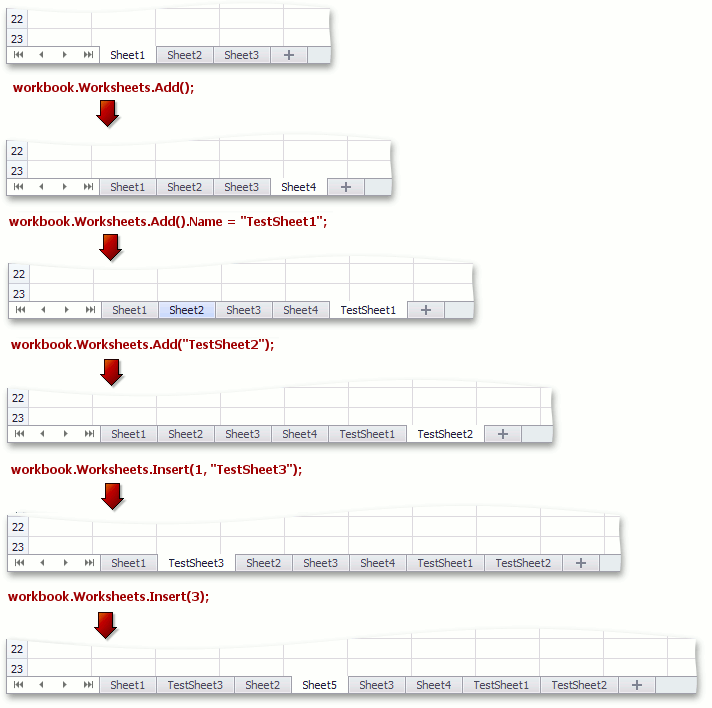
The SpreadsheetControl.SheetInserted event is raised after a new worksheet has been created via the control’s UI.