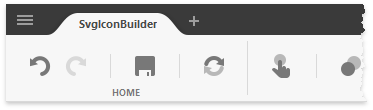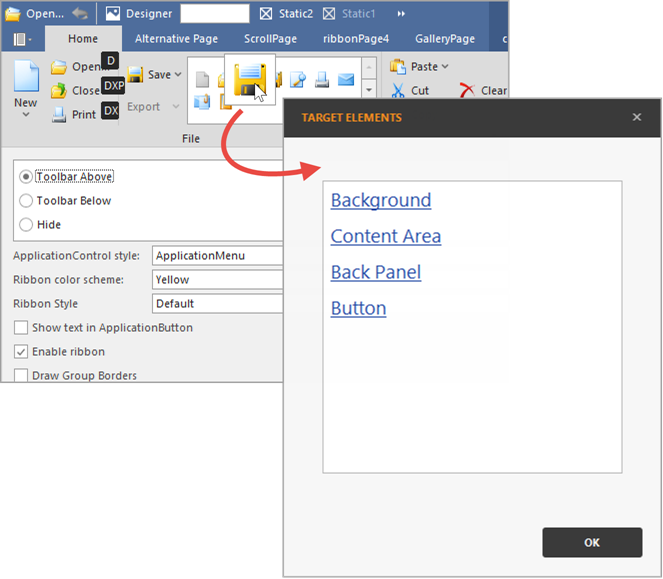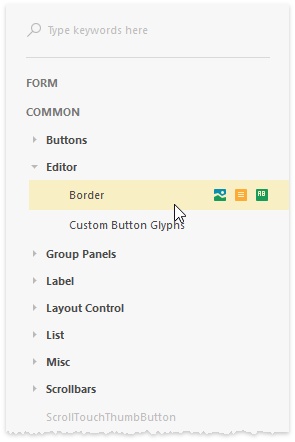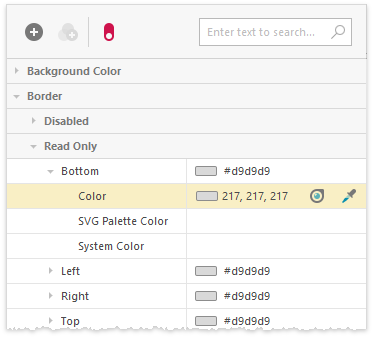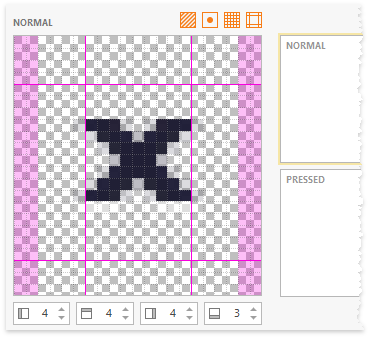This document lists all the Skin Editor’s shortcuts.
Ribbon and Common Editor Shortcuts
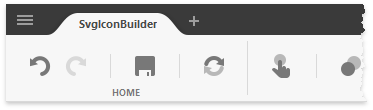
- F4 - SVG Workshop
- F5 - refresh
- Shift+Ctrl+F5 or Shift+Ctrl+Refresh button click - restart the Skin Editor and re-open the project
- F6 - edit the icon SVG Palette
- F7 - edit the common SVG Palette
- F9 - show the preview
- F12 - Magnifier
- Ctrl+Shift+W - Color Mixer
- Ctrl+S - save
- Ctrl+Z - undo
- Ctrl+Y or Ctrl+Shift+Z - redo
- Ctrl+W - close the current tab
- Ctrl+H - highlight the selected element
- Ctrl+F - global search
- Ctrl+N - new project
- Ctrl+O - open project
- Ctrl+Shift+O - recent projects
- Ctrl+Shift+L - loaded skins
Main Preview Area
- Ctrl + Left Click - displays a list of skin elements located under the mouse pointer.
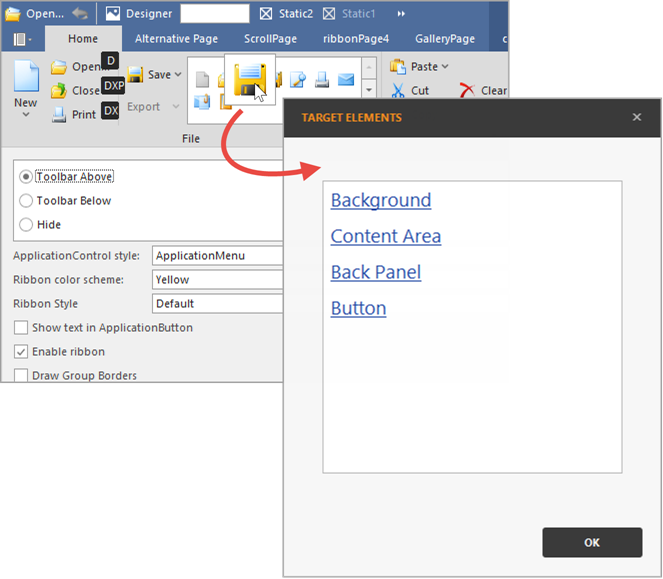
Skin Element Selector Shortcuts
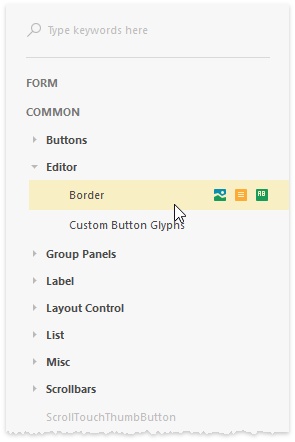
|
- Double click - edit the element image and glyph
- Delete - remove the selected item(s)
- Ctrl+R - rename the element
- Ctrl+C - copy the selected item
- Ctrl+V - paste the item to the current skin
- Ctrl+Shift+V - paste the item to multiple skins (opens the dialog to select target skins)
- Ctrl+Alt+C - copy the element graphics and style
- Ctrl+Alt+V - paste the element graphics
- Ctrl+Alt+Shift+V - paste element graphics to multiple skins
- Ctrl+Alt+P - paste the element style
- Ctrl+Alt+Shift+P - paste the element style to multiple skins
|
Property Grid Shortcuts
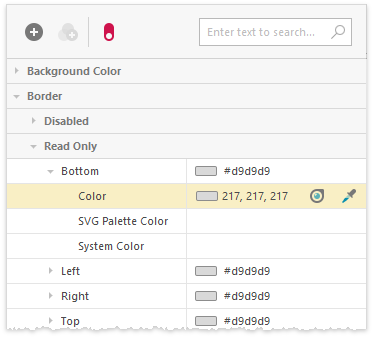
|
- Ctrl+C - copy the selected property(s)
- Ctrl+V - paste the property(s) to the current skin
- Ctrl+Shift+V - paste the property(s) to multiple skins
- Ctrl+Alt+C - copy the selected property value
- Ctrl+Alt+V - paste the copied property value to the currently selected property(s)
- Ctrl+R - rename the selected property
|
State Preview Area Shortcuts
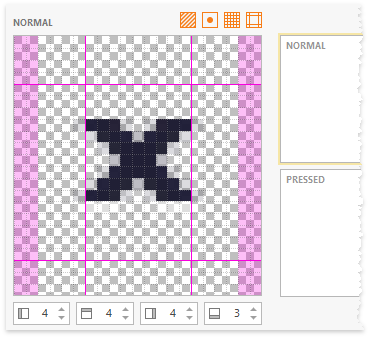
|
- Double click - edit element image
- Control+Double click - edit element glyph
- Delete - remove selected state image
- Ctrl+Delete - remove selected state glyph
- Ctrl+R - rename the selected state
- Ctrl+C - copy the state image
- Ctrl+V - paste the state image
- Ctrl+Alt+C - copy the state glyph
- Ctrl+Alt+ V - paste the state glyph
|