DXPieHint.Style Property
Gets or sets the Pie Chart Hint’s appearance settings.
Namespace: DevExpress.Xamarin.iOS.Charts
Assembly: DevExpress.Xamarin.iOS.Charts.dll
NuGet Package: DevExpress.XamarinForms.Charts
Declaration
public virtual DXPieHintStyle Style { get; set; }Property Value
| Type | Description |
|---|---|
| DXPieHintStyle | The Pie Chart Hint’s appearance settings storage. |
Example
The following image displays style properties that manages the hint appearance:
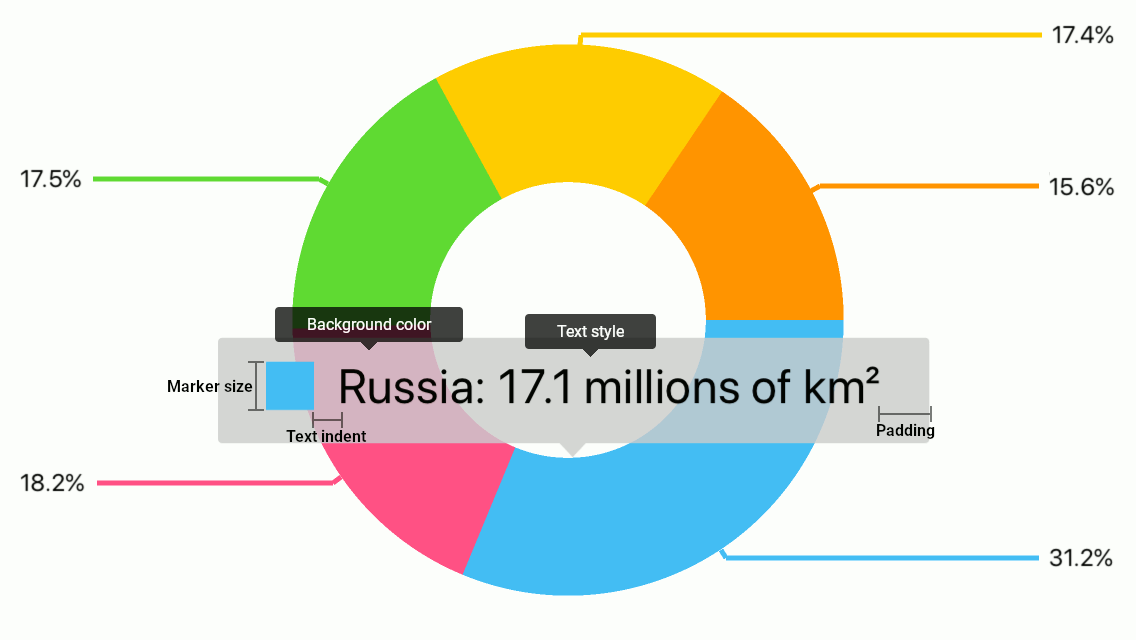
The code below configures the tooltip as the image above shows:
// All sizes are in screen points.
this.pieChart.Hint = new DXPieHint {
Style = new DXHintStyle {
BackgroundColor = new UIColor.FromWhiteAlpha(white: 0.8f, alpha: 0.8f),
Padding = new UIEdgeInsets(12.0f, 24.0f, 12.0f, 24.0f),
MarkerSize = 24,
TextIndent = 12,
TextStyle = new TextStyle {
ForegroundColor = UIColor.Black,
FontSize = 24
}
}
};
The following table lists symbols that specify the tooltip’s appearance:
Symbols | Description |
|---|---|
| Gets or sets the Pie Chart Hint’s appearance settings. |
The Pie Chart Hint’s appearance settings storage. |
See Also