DevExpress Code Examples
- 2 minutes to read
Examples that help demonstrate the use of DevExpress UI controls/components (for multiple development platforms) are available on GitHub (DevExpress-Examples).
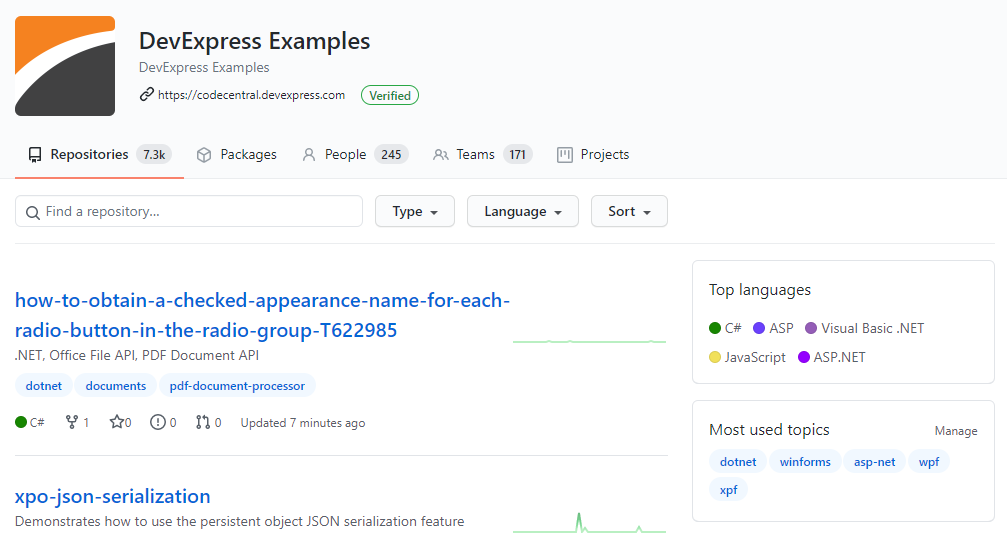
GitHub
Each DevExpress GitHub example is a separate repository. Each repository contains solutions/projects with source code and data files (for desktop, web, or multi-platform solutions/apps).
Branches
Product updates may introduce API changes that affect example source code. If an update introduces a breaking change or adds simpler API, we create a new branch in the repository and update the code.
We label all branches to indicate compatible version numbers. Make sure to select the branch that matches your product version.
Readme
A repository’s Readme.md file includes the example’s description, lists files to review, and includes links to corresponding help topics/related examples.
Readme files for web-specific examples may include a [Run Online] link. Use this link to execute the example on our web server. For instance, the ASP.NET MVC Dashboard - Custom Properties example is available online at codecentral.devexpress.com.
Search an Example
You can use GitHub integrated search to search within a specific DevExpress-Examples repository. Review the following topic for more information in this regard: About searching on GitHub.
Download an Example
To download an example from GitHub, click the Code button for available options:
- Clone the repo
- Use GitHub Desktop
- Open the example with Visual Studio
- Download a ZIP archive
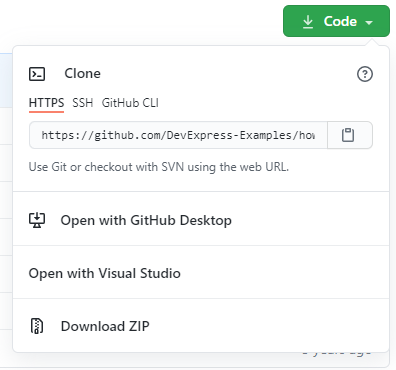
Support Center
You can view/access GitHub-hosted examples via the DevExpress Support Center. To filter examples by platform/product, simply use the Support Center’s search panel:
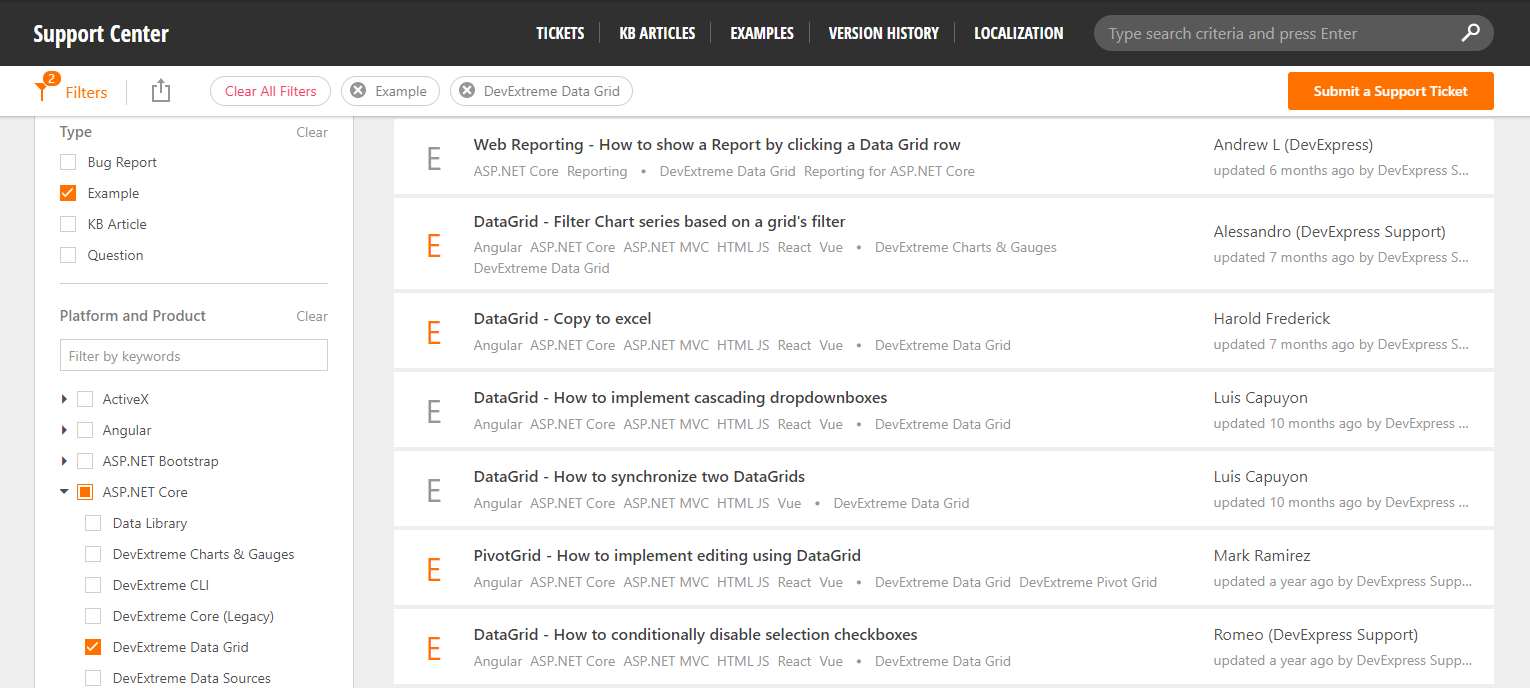
The Example Source Files section allows you to view the example on GitHub or download repository content (the latest version) as a ZIP archive.
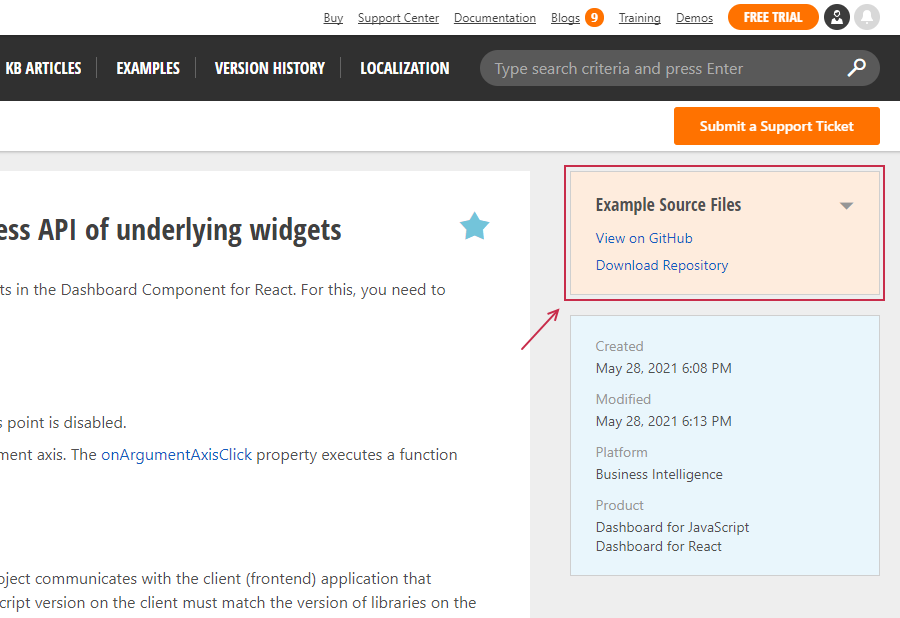
If the example can be executed online, the Example Source Files section will include a “Run Online” link:
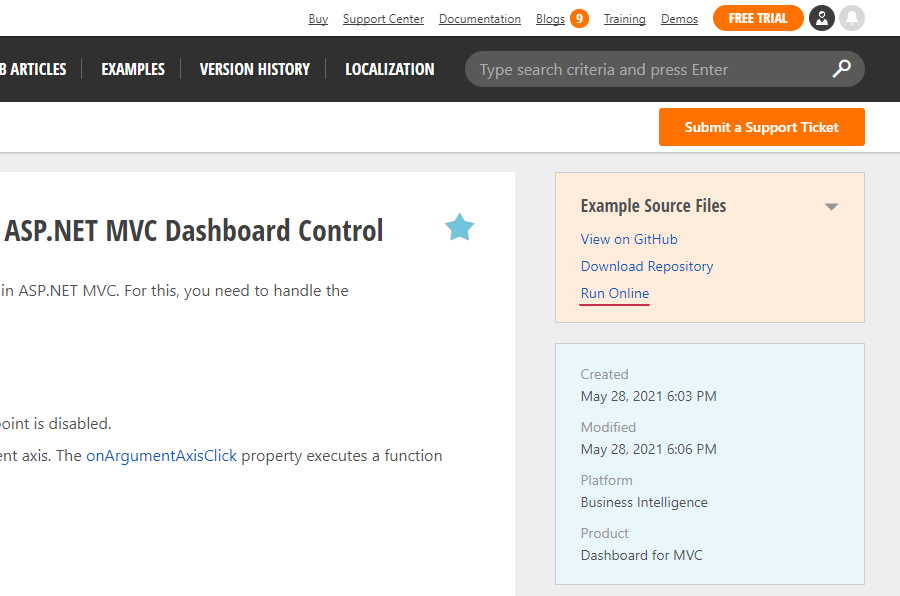
Documentation
GitHub-hosted examples can be viewed/accessed via our online help system. If a help topic includes a corresponding GitHub example, simply click the “View Example” (or View Example: <title>) button to navigate to the appropriate GitHub repo.