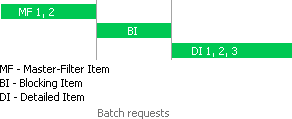DxDataRequestOptions.ItemDataRequestMode Property
Specifies whether a dashboard control uses batch requests or separate requests to load dashboard items’ data.
Namespace: DevExpress.DashboardBlazor
Assembly: DevExpress.Dashboard.v25.2.Blazor.dll
NuGet Package: DevExpress.Blazor.Dashboard
Declaration
Property Value
| Type | Description |
|---|---|
| ItemDataRequestMode | An ItemDataRequestMode enumeration value that specifies how DxDashboard loads data. |
Available values:
| Name | Description |
|---|---|
| Auto | For Web Forms, the auto mode is BatchRequests. For other platform, the auto mode is SeparateRequests. |
| SeparateRequests | Detailed items grouped by the same master filter item perform simultaneous separate requests. |
| BatchRequests | Detailed items grouped by the same master filter item perform one batch request. |
Remarks
When a Web Dashboard loads data, it groups data dashboard items by master-filter items. While dashboard data is loading, the group waits when its master-filter item is loaded and then performs simultaneous separate requests for each dashboard item in this group. A blocking item temporarily blocks data receiving for detailed items: data for detailed items depends on the data from blocking items (it is the Range Filter item, single master-filter items, and filter items when the neutral filter mode is disabled).
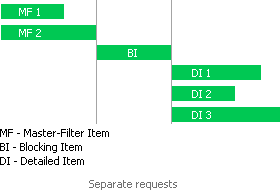
This behavior allows you to render lightweight items with little loading time, while heavy dashboard items with long loading time are waiting for a response. In certain cases, this is not optimal behavior. For example, in Web Forms, parallel query processing is disabled. In this case, the batch requests mode allows you to improve performance when items grouped by one master-filter item are send in a one request.