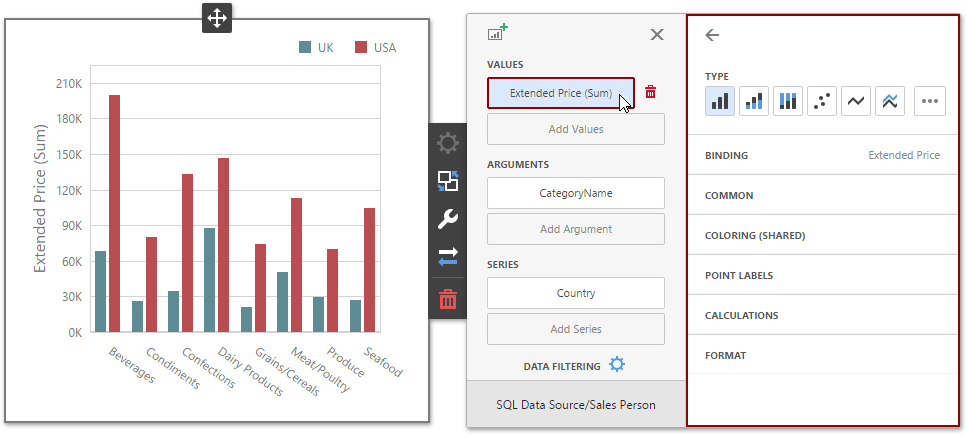Data Item Menu
The data item menu allows you to add measures and dimensions and configure settings related to the selected data item or data item container.
For example, you can specify a data field, change the data item type, perform data shaping operations and advanced data analysis, etc.
To invoke this menu, click a data item placeholder, the data item or the data item container in the dashboard item’s Binding menu.