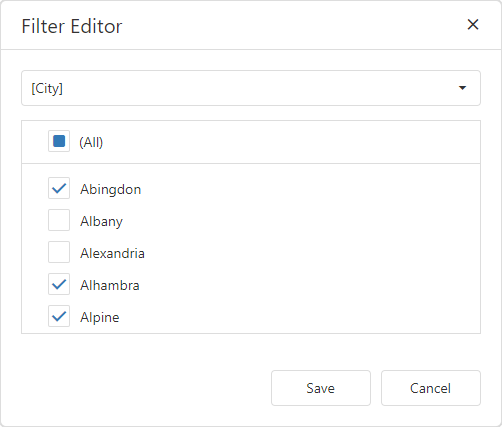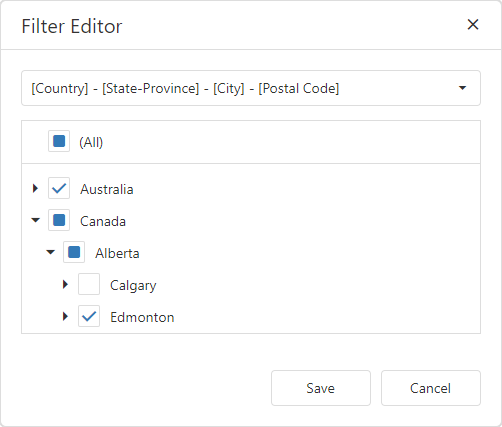Filtering
- 2 minutes to read
Web Dashboard allows you to filter data in the dashboard items or apply filters to a specific measure. Dimensions and hidden dimensions) are used to build filter criteria.
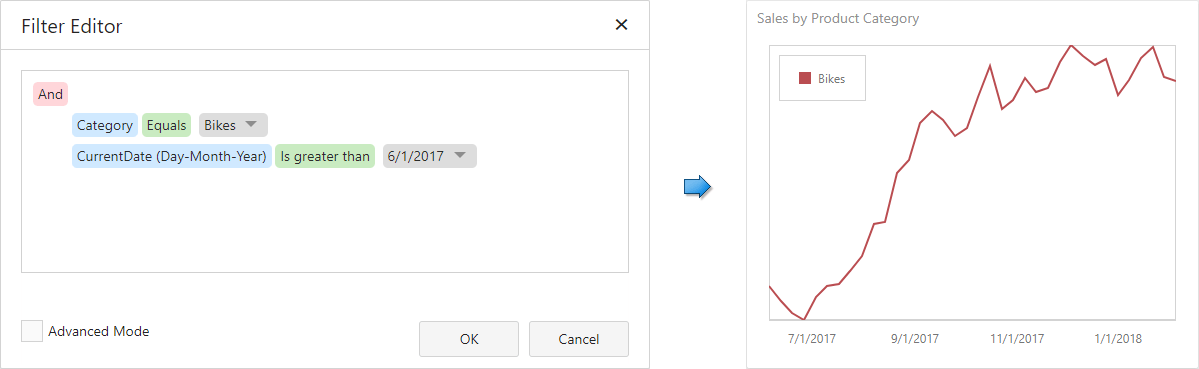
Tip
See Filtering for common filtering concepts for web and desktop applications.
Filter for a Dashboard Item
Filters that applied to a dashboard item affect only to this item. To add filters, open a dashboard item’s Binding menu, go to the Data / Filtering section and use Click to set Filter Criteria.
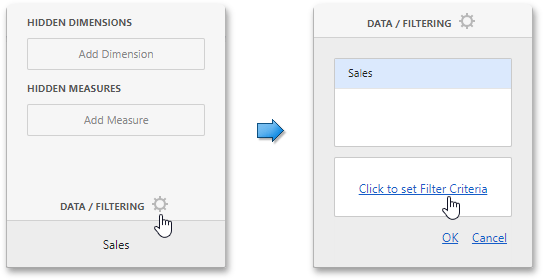
This invokes the Filter Editor dialog where you can specify filter criteria:
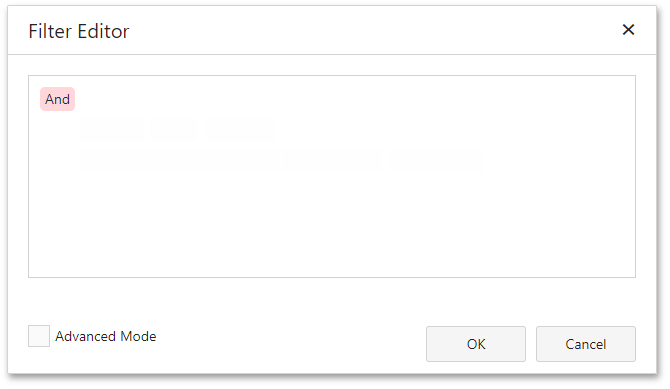
Tip
Documentation: Filter Editor
Measure Filter
You can apply filters to individual measures. If you create multiple measures that only differ in applied filters, you can compare values calculated over different date-time periods or against different categories.
Open a dashboard item’s Binding menu and select a measure to filter. In the invoked data item menu, open the Filter section and click Edit. This invokes the Filter Editor dialog where you can specify filter criteria.
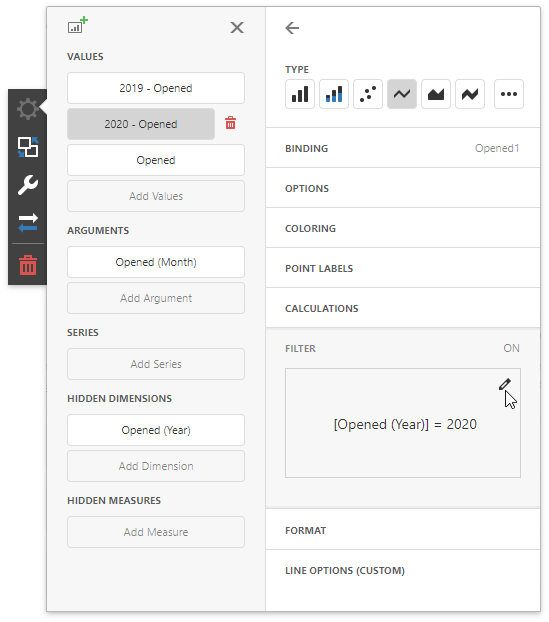
Tip
Documentation: Filter Editor
You can clear the applied filter in the data item menu‘s Filter section.
Note
The measure filter is technically an expression that uses the filter(summaryExpression, filterCriteria) function where summaryExpression is a measure to be filtered and filterCriteria is a filter. See Expression Constants, Operators, and Functions for more information about functions you can use in dashboard expressions.
The image below shows a Chart with three measures:
- 2019 - Opened is filtered by 2019 year.
- 2020 - Opened is filtered by 2020 year.
- Opened is the original measure without filters.
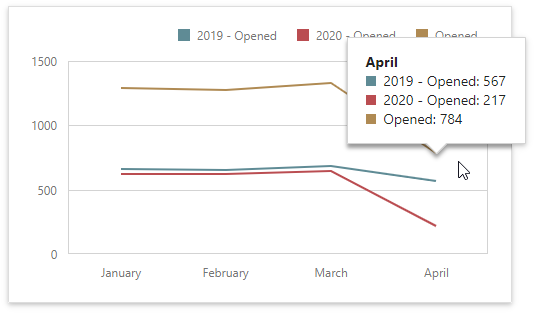
OLAP Filtering Specifics
You cannot apply filtering by building complex filter criteria in OLAP mode. Filters for a measure are also not supported. Instead, you can filter dimension attributes and hierarchies by selecting the values you want to include or exclude from the dashboard.
Dimension Attribute | Dimension Hierarchy |
|---|---|
The Filter Editor contains a list of all values for dimension attributes.
| Displays hierarchies as a tree and allows you to filter values at any hierarchy level.
|