Master Filtering in BI Dashboard
The BI Dashboard allows you to use a data-aware dashboard item[1] as a filter for other dashboard items (Master Filter). Users can select elements in a Master Filter item (grid records, chart bars, pie segments, etc.) to filter data in other dashboard items by the selected values.
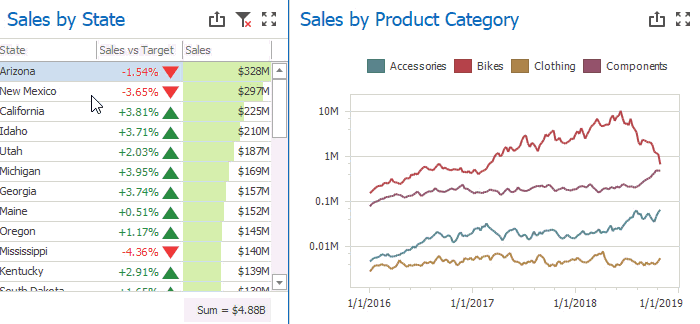
Note
The dashboard control executes a case-sensitive string comparison when you use Calculated Fields or Master Filtering functionality in Client data-processing mode. Set the DashboardSettings.UseCaseSensitiveDataProcessing property to false to disable case-sensitive string comparison.
Footnotes
-
A Pivot, Bound Image, and Text Box dashboard items cannot be used as a Master Filter.