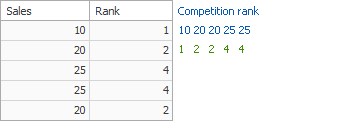Window Calculations Overview
- 2 minutes to read
Window calculations use window functions to calculate data across a set of window rows related to the current row. Partitioning criteria are applied to rows to arrange them in windows.
Note
Window calculations are available for the Optimized calculation engine. Use the PivotGridOptionsData.DataProcessingEngine property to enable the Optimized engine.
The following calculation types are supported:
Running Total
Allows you to calculate a cumulative total for a set of measure values.
Expression
RunningSum(Sum([Sales]))
Field Data Binding
| Binding | Partitioning | Parameters |
|---|---|---|
| RunningTotalBindingBase | ColumnValue | SummaryType = Sum |
| RunningTotalBinding | ColumnValue | SummaryType = Sum |
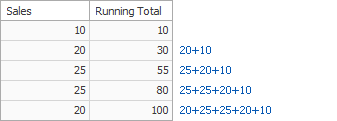
Moving Calculation
Allows you to apply a moving calculation, which uses neighboring values to calculate a total. Note that neighboring values are specified using offsets from the currently processed value.
Expression
WindowSum(Sum([Sales]), -1, 1)
Field Data Binding
| Binding | Partitioning | Parameters |
|---|---|---|
| MovingCalculationBindingBase | ColumnValue | SummaryType = Sum, prevCount = 1, nextCount = 1 |
| MovingCalculationBinding | ColumnValue | SummaryType = Sum, previousValuesCount = 1, nextValuesCount = 1 |
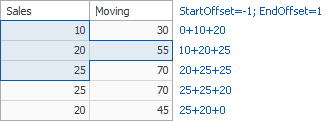
Difference
Allows you to compute differences between measure values.
Expression
Sum([Sales]) - Lookup(Sum([Sales]), -1)
Field Data Binding
| Binding | Partitioning | Parameters |
|---|---|---|
| DifferenceBindingBase | ColumnValue | Target = Previous , DifferenceType = Absolute |
| DifferenceBinding | ColumnValue | Target = Previous, DifferenceType = Absolute |
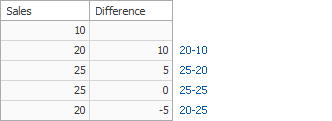
Percent of Total
Allows you to calculate a contribution of individual measure values to a total.
Expression
Sum([Sales]) / Total(Sum([Sales]))
Field Data Binding
| Binding | Partitioning | Parameters |
|---|---|---|
| PercentOfTotalBindingBase | ColumnValue | |
| PercentOfTotalBinding | ColumnValue |
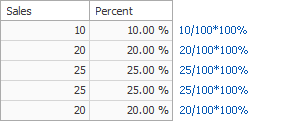
Rank
Allows you to rank values of the specified measure.
Expression
RankCompetition(Sum([Sales]), 'asc')
Field Data Binding
| Binding | Partitioning | Parameters |
|---|---|---|
| RankBindingBase | ColumnValue | RankType = Competition, Order = Ascending |
| RankBinding | ColumnValue | RankType = Competition, Order = Ascending |