Include Previous/Next Element
This tool allows you to select code blocks above and below the selected code block.
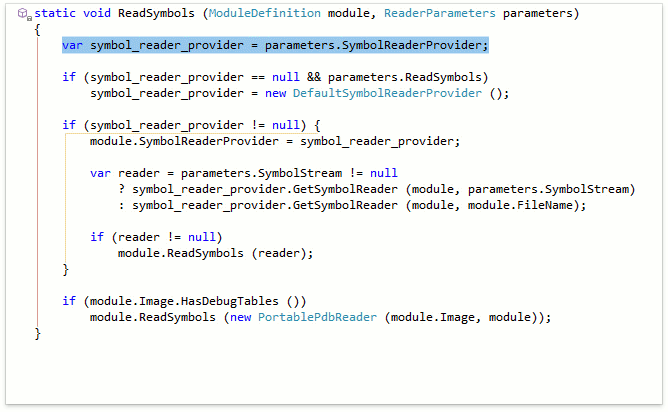
Use Ctrl+Alt+Shift+Up Arrow or Ctrl+Alt+Shift+Down Arrow to select all the text from the caret’s current position to the previous or next code element.
How to Enable
To enable this feature, open the IDE | Shortcuts options page, expand the Selection | Structure group and enable Ctrl+Alt+Shift+Up Arrow and Ctrl+Alt+Shift+Down Arrow shortcuts in it.

Note
You can use the Include Previous/Next Element feature in combination with the Selection Expand/Reduce feature.