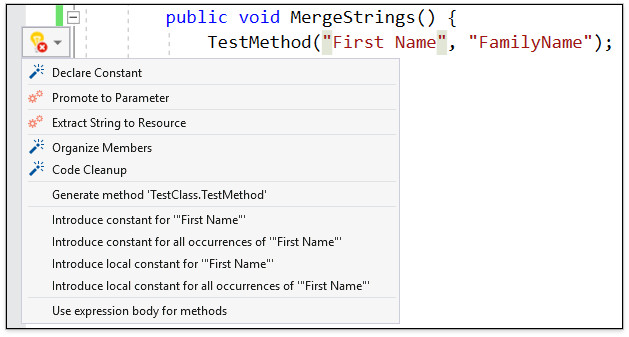Break Apart Settings
You can configure the Break Apart Parameters/Arguments code action on the Editor | <Language> | Code Actions | Break Apart Settings options page.
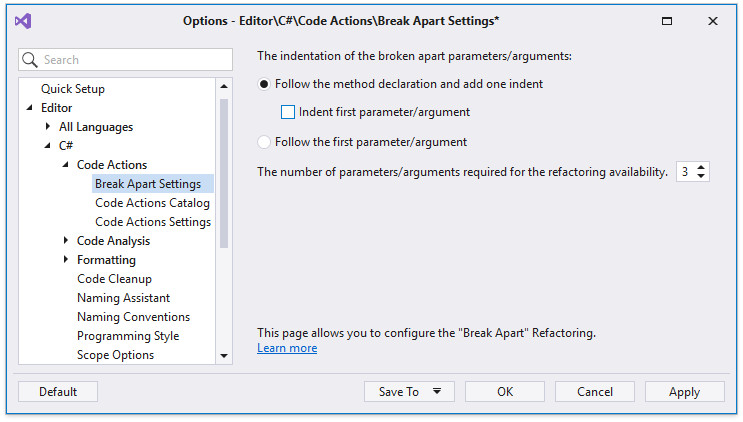
Use the following options to configure the Break Apart Parameters/Arguments feature:
The indentation of the broken apart parameters/arguments.
Possible values:
- Follow the method declaration and add one indent. Use this option if you wish broken apart parameters/arguments follow the method declaration and one indent is added.
The following screenshot shows the Break Apart Arguments code action result when this setting is applied:
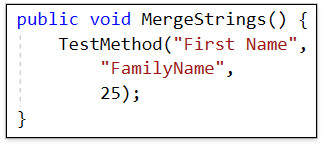
You can also enable the Indent first parameter/argument option if you want to indent the first parameter/argument.
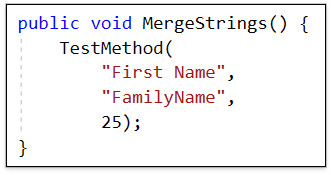
- Follow the first parameter/argument. This option is used to align parameters/arguments to the first parameter/argument.
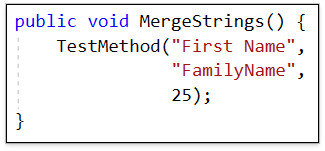
The minimum number of parameters/arguments required to make this refactoring available. The default value is 3.
If you use the default value, the Break Apart Parameters/Arguments code action is not available for methods that take less than three arguments.