DevExtreme tools and wizards are unavailable
If DevExtreme tools and wizards (scaffolders and other context menu items) are missing, follow the steps below:
Make sure that Visual Studio Extensions Manager enables the DevExtreme.AspNet.Mvc extension. Open Visual Studio and click Extensions -> Manage Extensions. In the Manage Extensions dialogue, find the extension and enable it:
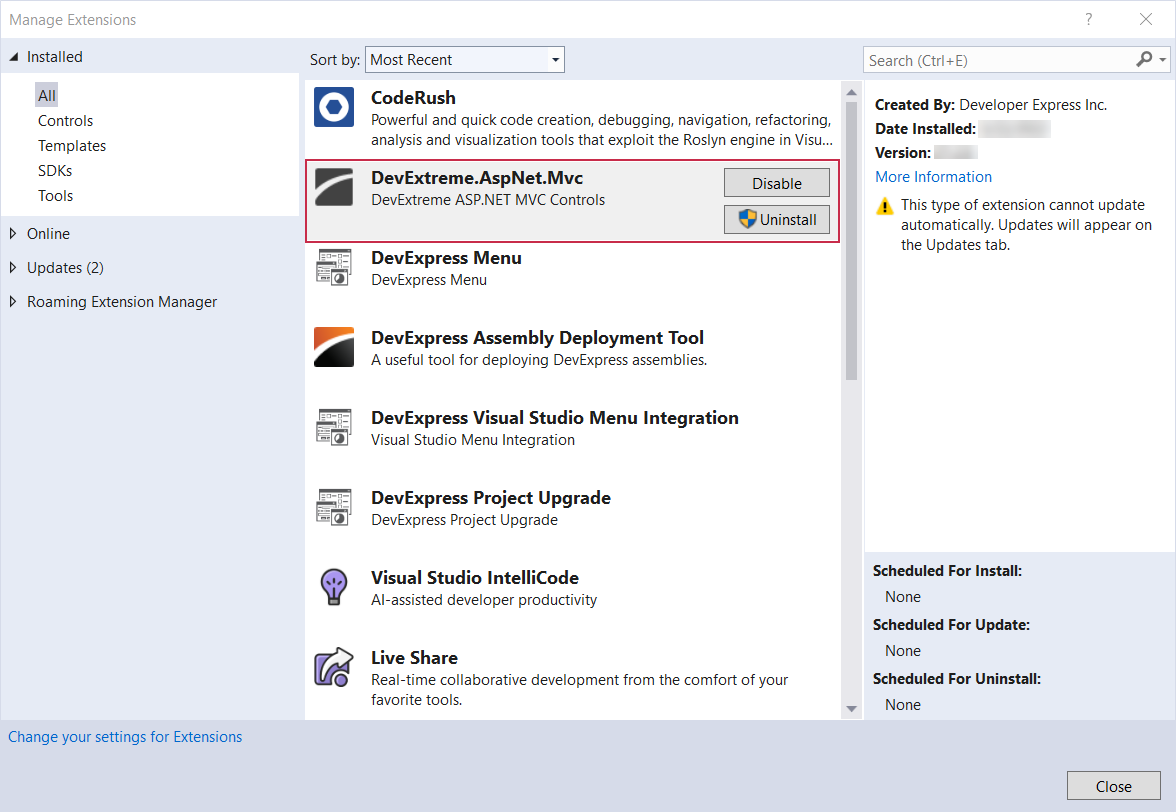
If you use Visual Studio 2022, make sure that you disabled all experimental features.
Clear the Visual Studio cache. Follow this topic for more information: How to Clear Visual Studio Cache.
Make sure that Visual Studio finished all the background processes before you try to create a new application:
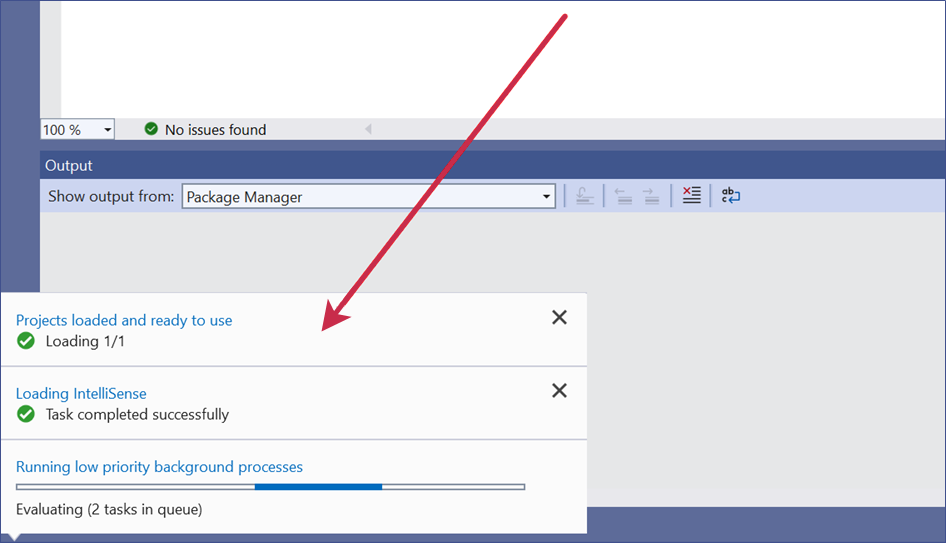
Ensure that Visual Studio works correctly. Follow this guide for more information: Troubleshooting Installation Issues.