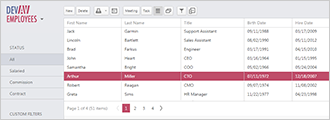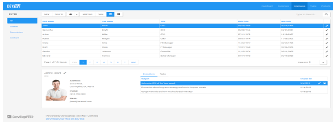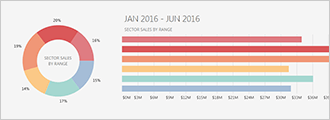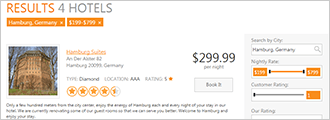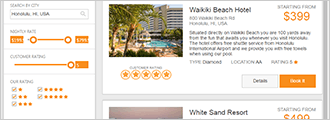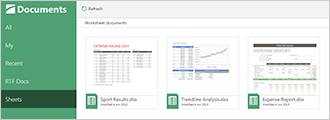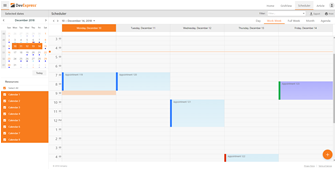Real-World Sample Applications
- 2 minutes to read
The DevExpress product installation includes real-world applications (RWAs) that illustrate how various ASP.NET controls can be integrated to create a practical web application.
These demos include source code for C# and VB.NET. To open the source of a specific demo, run the solution from the corresponding directory relative to the following default root.
“C:\Users\Public\Documents\DevExpress Demos 25.1\Components\ASP.NET\…”
ASP.NET Web Forms Applications
Demo | Description |
|---|---|
DevAV - Outlook Inspired Application
| This demo replicates the Microsoft Outlook user interface for a fictitious electronics manufacturer. See Mehul Harry’s Webinar: Building an Outlook Inspired UI for more information.
|
Sales Viewer
| This demo shows how to construct flexible and fully customizable web apps for real-time data consumption and analysis. See Don Wibier’s Blog: The SalesViewer ASP.NET Demo - Best Practices for more details.
|
DX Hotels - Hotel Booking
| A simple web application that emulates a hotel booking system.
|
Documents
| A simple web-based file management application that allows end-users to view and edit documents.
|
Office Apps
| An adaptive web application that provides functionality similar to the Microsoft Office 365.
|
Responsive Web Application Template
| A template that provides several pages that include responsive layouts.
|