How to: Change View Display Mode from Tabbed MDI to Single Window (SDI)
- 2 minutes to read
This article describes how to change the way a Windows Forms and ASP.NET Core Blazor application displays the invoked Views.
Note
For the purposes of this article, you can use the MainDemo application installed as a part of the XAF package. The default location of the application is %PUBLIC%\Documents\DevExpress Demos 24.1\Components\XAF.
The Solution Wizard creates an application with the Tabbed MDI powered by the DocumentManager (Windows Forms) and DxTabs (ASP.NET Core Blazor), so the application displays every invoked View in a new tab.
Note
A Tabbed MDI is a multiple document interface (MDI) UI metaphor found in many modern applications (including your favorite Web browser or Microsoft Outlook Web). It is a robust interface that maximizes document screen real estate, especially when you work with multiple documents, email messages, and so on.
- ASP.NET Core Blazor
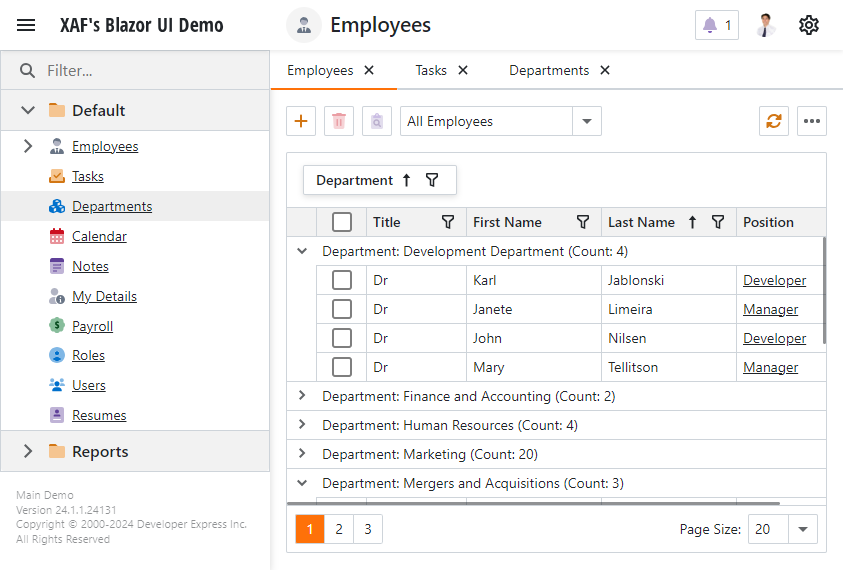
- Windows Forms
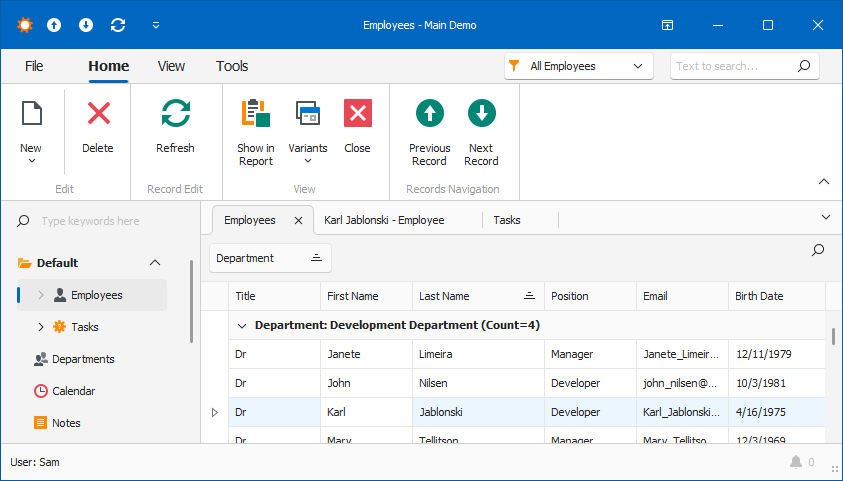
The instructions below explain how to enable Single Document (SDI) mode instead of Tabbed View mode in an application. In SDI mode, every time you invoke a View, it appears in a new window that replaces the previous one.
In the Solution Explorer, expand the MainDemo.Blazor.Server (ASP.NET Core Blazor) or MainDemo.Win (Windows Forms) project folder and double-click the Model.xafml file to open it in the Model Editor.
Navigate to the Options node. Here you can customize the appearance and behavior of the application’s UI.
Focus the
UITypeproperty and choose the SingleWindowSDI option from the drop-down menu.- ASP.NET Core Blazor
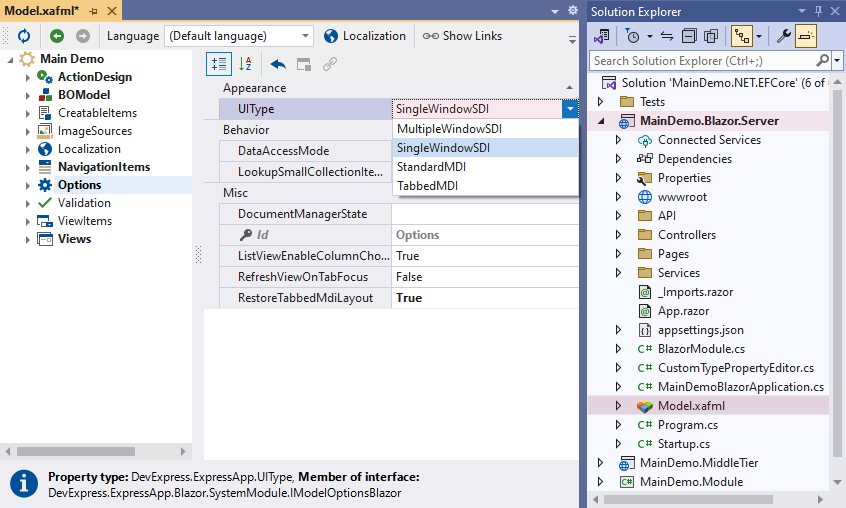
- Windows Forms
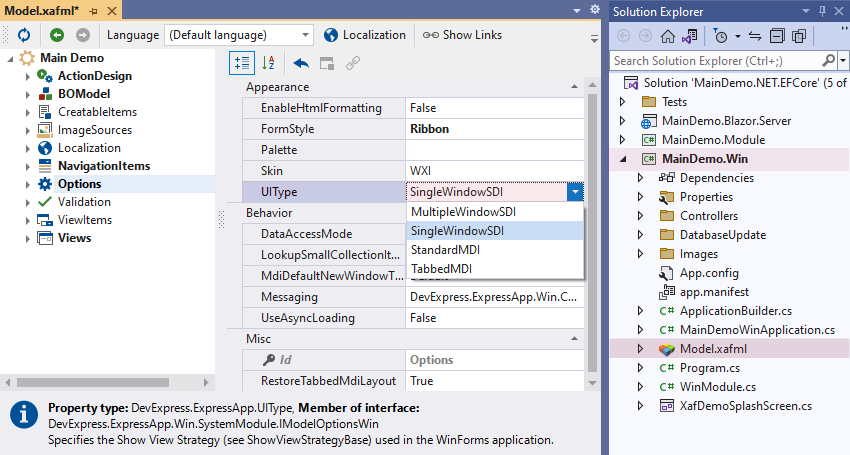
Run the application and see the new View display mode in action.
- ASP.NET Core Blazor
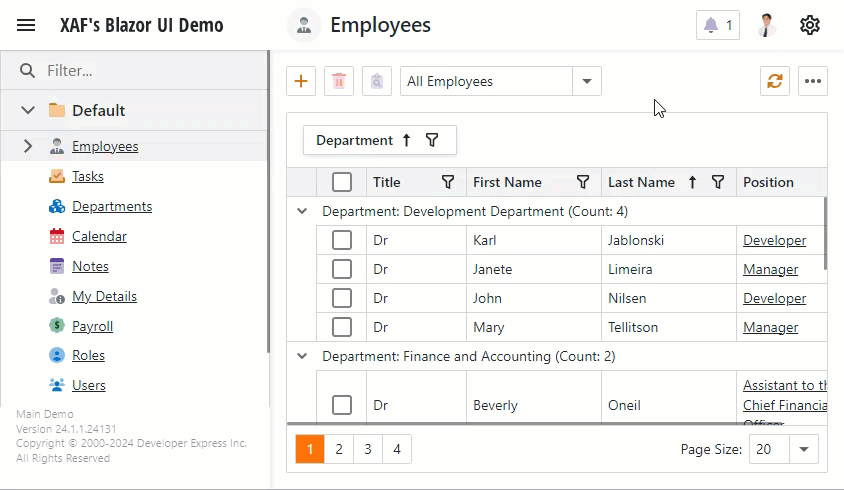
- Windows Forms
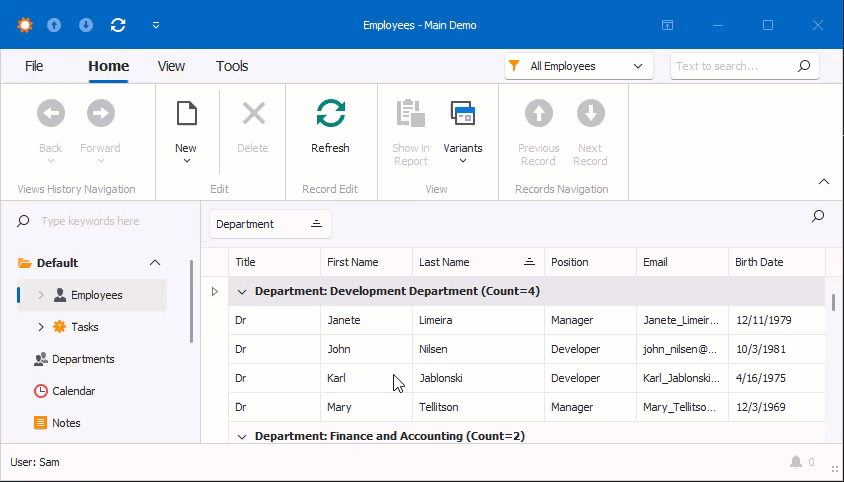
Tip
To change the View display mode in code, specify the ShowViewStrategy property or override the XafApplication.CreateShowViewStrategy method (advanced). If you specify the View display mode in code, XAF ignores the UIType property value changes in the Model Editor.