View Types
The Scaffolding Wizard can generate an application with different view types.
If you run the Template Gallery and look at the WPF View Scaffolding section, you will see three entries there.
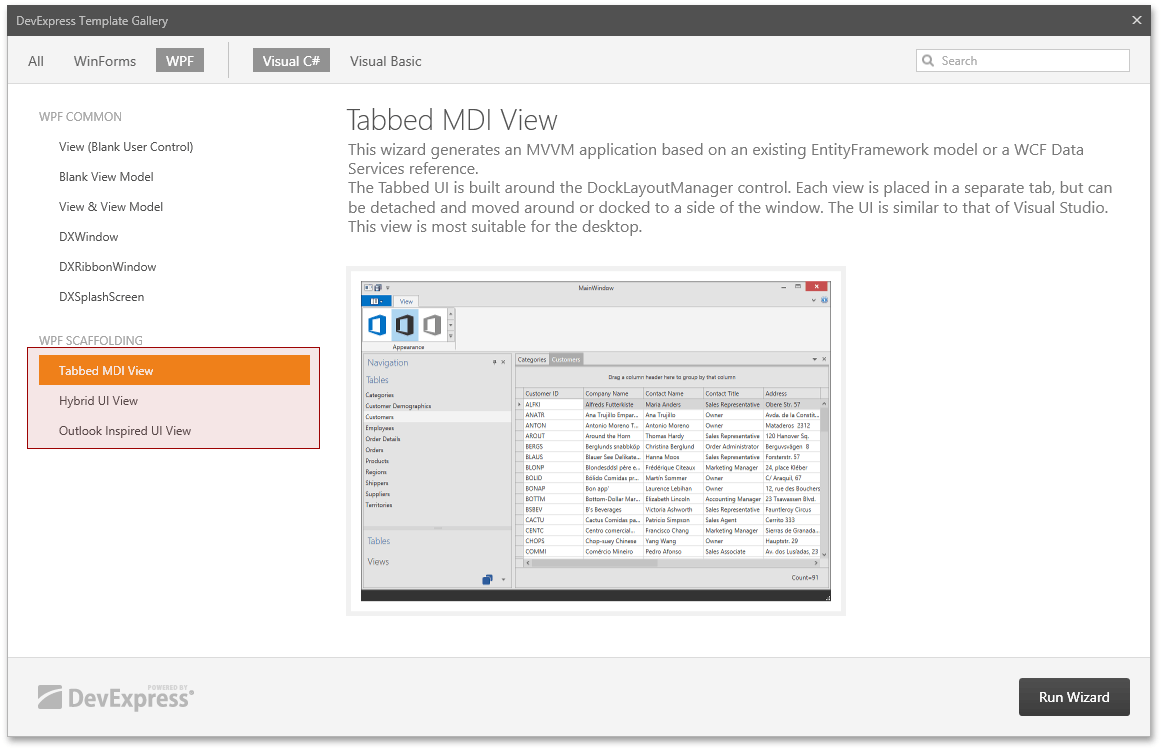
Each entry is used to launch the same wizard, but for different UI types.
Tabbed MDI View
The Tabbed UI is built around the DockLayoutManager control. Each view is placed in a separate tab, but can be detached and moved around or docked to a side of the window. The UI is similar to that of Visual Studio. This view is most suitable for the desktop.

Hybrid UI View
The Hybrid UI is optimized for both small and large screens. Only a single view is allowed to be open at a time. Large buttons and margins make it a good fit for the touch screen.

Outlook Inspired UI View
This View type only allows a single view to be open at a time. The UI is similar to that of the desktop version of Microsoft Outlook.
